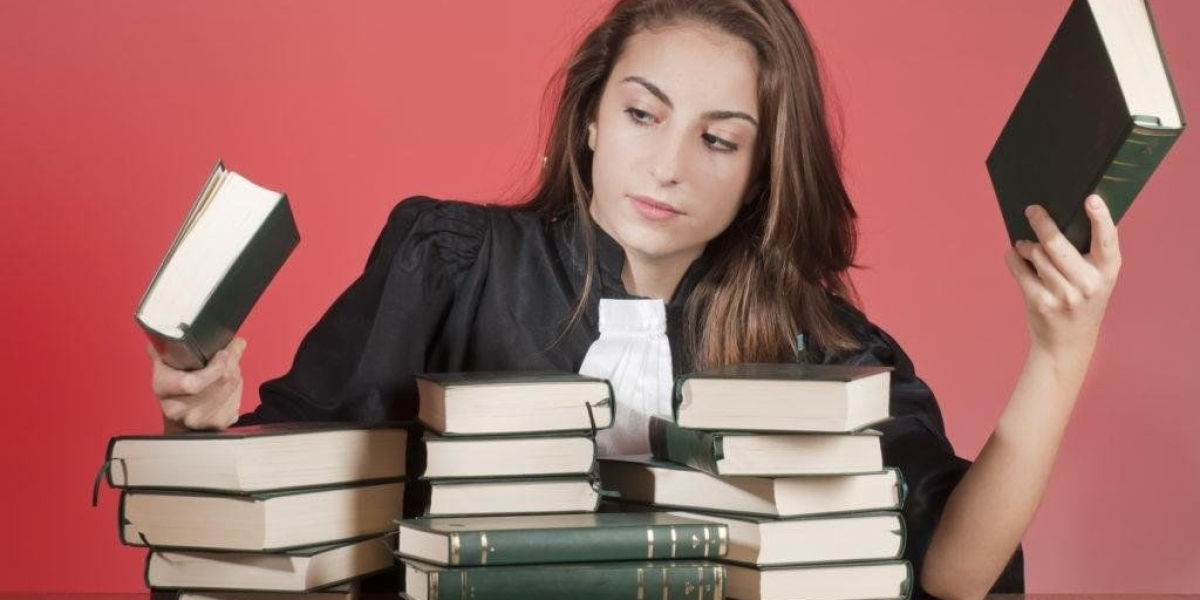3D printing has revolutionized manufacturing and prototyping, but it is not without its challenges. Among the common 3D print issues faced by enthusiasts and professionals alike, layer separation stands out as a frequent concern. Understanding the causes and solutions for this problem can significantly enhance your printing experience.
Understanding Layer Separation
Layer separation occurs when the layers of a 3D print fail to adhere properly to one another. This can lead to structural weaknesses and aesthetic imperfections in the final product. But what causes this issue? Several factors can contribute to layer separation, including:
- Inadequate bed adhesion
- Incorrect temperature settings
- Improper print speed
- Material quality
Identifying the Symptoms of Layer Separation
Recognizing the signs of layer separation is crucial for timely intervention. Common symptoms include:
- Visible gaps between layers
- Cracks or splits in the print
- Weak structural integrity
- Surface roughness or unevenness
If you notice any of these symptoms, it is essential to address the issue promptly to avoid further complications.
Solutions to Layer Separation Problems
Fortunately, there are several strategies you can employ to mitigate layer separation. Here are some effective solutions:
- Adjust Temperature Settings: Ensure that your nozzle and bed temperatures are set according to the filament manufacturer's recommendations. A temperature that is too low can prevent proper adhesion.
- Optimize Print Speed: Slower print speeds can allow for better layer bonding. Experiment with different speeds to find the optimal setting for your specific material.
- Improve Bed Adhesion: Use adhesives, such as glue sticks or specialized sprays, to enhance the adhesion of the first layer to the print bed.
- Check Material Quality: Always use high-quality filament. Poor-quality materials can lead to inconsistent extrusion and layer separation.
For a more comprehensive guide on preventing 3D printing failures, consider visiting this resource.
Conclusion
In conclusion, understanding and addressing common 3D print issues like layer separation is vital for achieving high-quality prints. By identifying the symptoms and implementing the suggested solutions, you can significantly improve your 3D printing outcomes. Remember, troubleshooting is part of the learning process, and with patience and practice, you will enhance your skills and results.