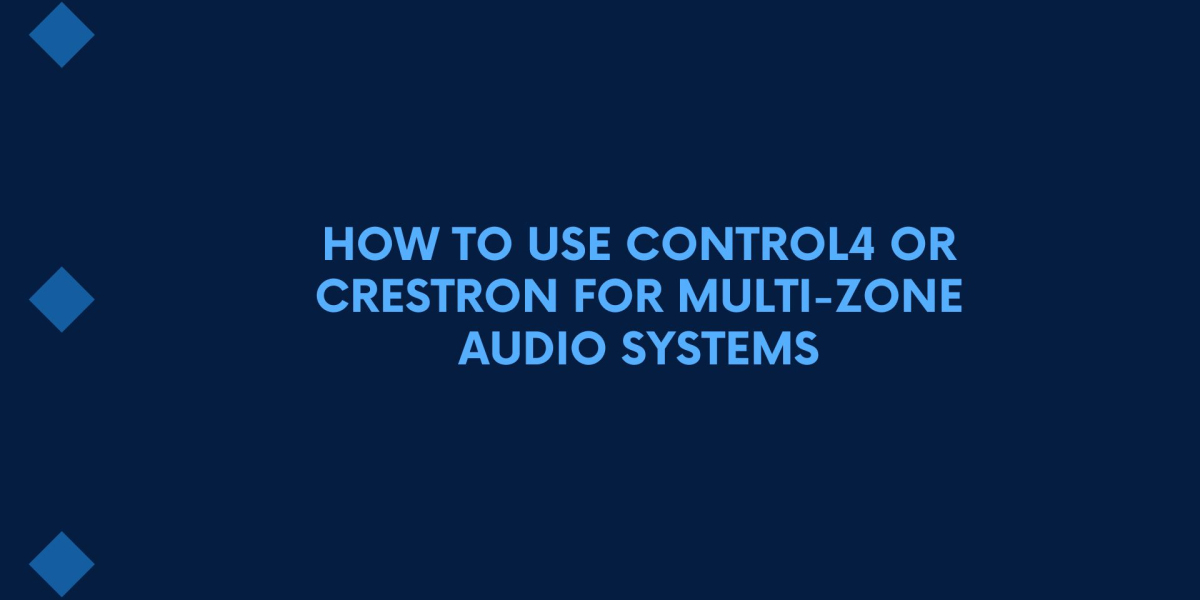In today’s connected homes and commercial environments, multi-zone audio is no longer a luxury—it is an expectation. Whether you are designing a high-end residence, a hotel, a conference facility, or a restaurant, users now demand seamless control of music and audio sources in every room. The key to delivering this experience lies in choosing the right control platform, and Control4 and Crestron are two of the most powerful solutions available.
Using XTEN-AV, a leading AV design software, you can plan and visualize the entire system layout with precision. From distributed audio sources to networked amplifiers and control interfaces, XTEN-AV allows you to build fully integrated designs using real-world devices and drag-and-drop AV design tools.
In this blog, we will explore how Control4 and Crestron can be used to build multi-zone audio systems and how AV design software like XTEN-AV supports the process from planning to deployment.
Understanding Multi-Zone Audio
Multi-zone audio refers to an audio system that can send different audio sources to different rooms or areas, each with independent volume control. Some key components of a multi-zone system include:
Audio sources (streamers, TVs, media players)
Amplifiers or audio matrices
Zone controllers
Keypads or touch panels
Mobile app control
Speakers in each zone
The primary goal is to allow users to enjoy customized audio experiences in each zone while maintaining centralized control.
Why Choose Control4 or Crestron
Both Control4 and Crestron are industry leaders in control and automation. While each offers unique features, both platforms support advanced multi-zone audio systems with flexible configurations.
Control4
Control4 is widely known for its user-friendly interface and strong presence in the residential automation market. Its multi-zone audio capabilities include:
Native integration with streaming services
Flexible audio matrix switchers
Scalable amp and controller options
Intuitive touch panels and mobile app control
Control4 is especially popular in homes, small businesses, and hospitality environments due to its balance of performance and simplicity.
Crestron
Crestron is a preferred choice for larger, complex systems including commercial buildings, luxury homes, and enterprise environments. Key features include:
High-performance digital audio distribution
Advanced DSP and signal routing options
Customizable user interfaces
Full integration with video, lighting, and security
Crestron’s strength lies in its scalability, deep control options, and powerful programming capabilities.
Designing Multi-Zone Audio Systems with XTEN-AV
Whether you choose Control4 or Crestron, the system starts with smart planning. This is where XTEN-AV plays a critical role. As a dedicated AV design software platform, it allows integrators to:
Import real Control4 and Crestron devices from manufacturer libraries
Create signal flow diagrams and rack layouts
Auto-generate wiring diagrams and BOMs
Visualize room layouts with speaker and control placement
Collaborate with clients, builders, and technicians in the cloud
Let us walk through the steps of using XTEN-AV to design a multi-zone audio system with either Control4 or Crestron.
Step 1: Define the Zones
Start by identifying how many zones you need. Each room or area that requires independent audio control is a separate zone. Common zones in a residential setting might include:
Living Room
Kitchen
Master Bedroom
Patio
In a commercial setup, zones might include:
Lobby
Meeting Rooms
Hallways
Outdoor Courtyards
Using XTEN-AV’s room layout tool, you can map these zones visually and determine where speakers, amplifiers, and control points will go.
Step 2: Select the Control System
From XTEN-AV’s product library, select Control4 or Crestron components based on your project scope. For Control4, this might include:
EA series controllers
Triad multi-zone amplifiers
Keypads or touchscreens
For Crestron, it could involve:
DM-NAX audio-over-IP distribution
CP4 controllers
Network-based volume control interfaces
Add these components to your schematic and signal flow diagram using the drag-and-drop interface.
Step 3: Add Audio Sources and Amplification
Multi-zone systems need reliable source selection and amplification. With XTEN-AV, you can drag streaming sources, audio servers, or TV receivers into the design. Connect them to your control processor and matrix switchers.
Next, choose the right amplifiers. With Control4, you may use Triad 8-zone or 16-zone amps. With Crestron, you might select modular amp systems or networked amp solutions.
XTEN-AV auto-routes signal paths and ensures compatibility across all devices.
Step 4: Define Control Points
Decide how users will interact with the system in each zone. Options include:
Wall-mounted keypads
Touch panels
Voice assistants
Mobile apps
XTEN-AV lets you position these devices in the room layout and tie them into the control architecture. You can even specify which control method goes with each zone.
Step 5: Generate Documentation
Once the system is laid out, XTEN-AV generates all the essential documents you need for installation and approval, including:
Rack elevations
Wiring diagrams
Cable schedules
Bill of materials
Control system block diagrams
This reduces guesswork during installation and ensures all teams are working from the same plan.
Step 6: Customize and Scale
Both Control4 and Crestron allow for expansion. Using XTEN-AV, you can easily duplicate zone layouts or scale the system across multiple buildings or floors. The platform allows you to save templates and apply them to future projects with minimal rework.
Real-World Use Case: A Smart Home with 12 Audio Zones
An integrator used XTEN-AV to design a Control4-based multi-zone audio system for a 10,000-square-foot residence. The home had 12 audio zones, including indoor and outdoor spaces.
Using the AV design tools in XTEN-AV, the team created a complete schematic in under two days. They used Triad amps and EA controllers, and placed speakers, control panels, and source devices across all rooms.
The cloud-based interface allowed the client to review and approve the system before installation began. All documentation was auto-generated, saving hours of manual work.
Outcome:
Successful installation with zero rewiring
Seamless integration with lighting and security
A satisfied client who now controls music in every room with a single app
Final Thoughts
Control4 and Crestron are both excellent choices for multi-zone audio control. Which one you choose depends on the complexity of your project and the preferences of the client. Control4 offers a balance of simplicity and power, while Crestron provides deeper customization and scalability.
No matter which platform you use, designing the system with a tool like XTEN-AV ensures accuracy, efficiency, and professional results. This AV design software gives integrators the control, automation, and collaboration features needed to bring multi-zone audio systems to life.
Read more: https://audiovisual.hashnode.dev/multi-zone-audio-systems-what-you-need-to-know-before-installing