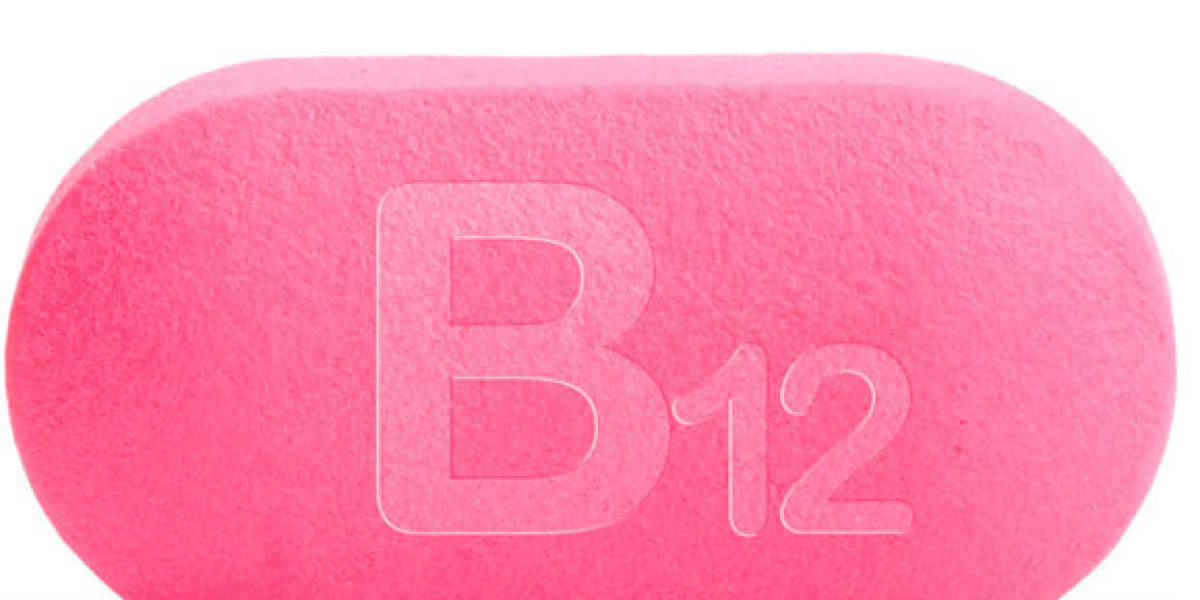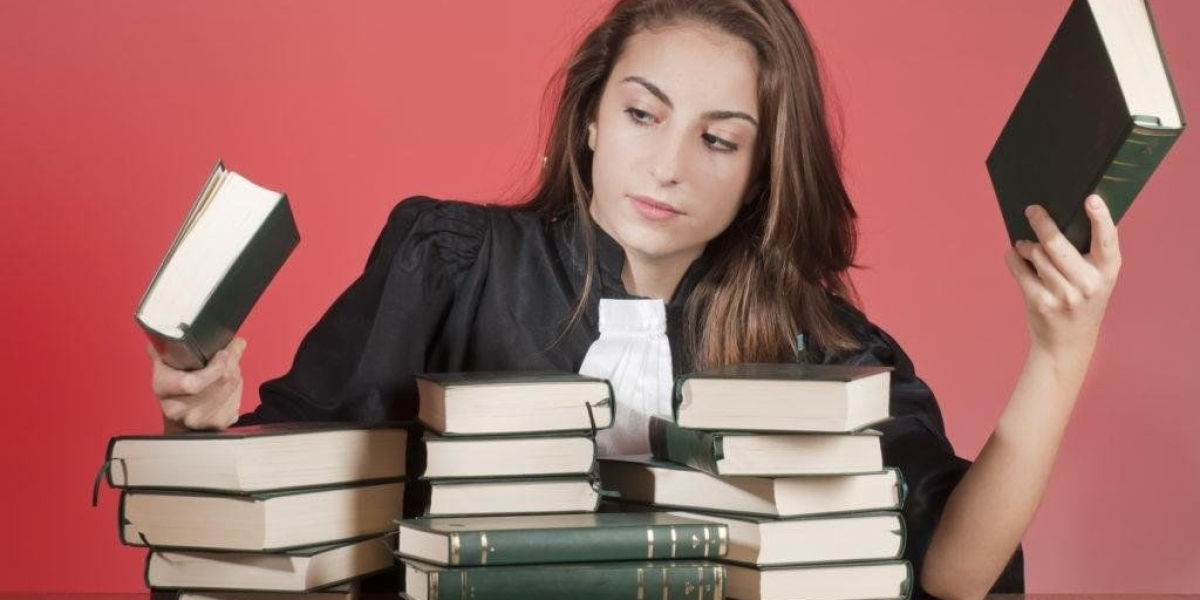As the world of 3D printing continues to expand, understanding the right 3D printer software becomes essential for beginners. This guide will explore the top five software solutions that cater to novice users, ensuring a smooth entry into the fascinating realm of 3D printing.

1. TinkerCAD: User-Friendly and Accessible
TinkerCAD is an excellent choice for beginners due to its intuitive interface and accessibility. This web-based application allows users to create 3D models using simple shapes. Have you ever wondered how easy it could be to design your own objects? With TinkerCAD, you can drag and drop shapes, making it a perfect starting point for those new to 3D printer software.
2. Ultimaker Cura: Powerful and Versatile
Ultimaker Cura is another popular option among beginners. This open-source software provides advanced features while maintaining a user-friendly experience. It supports a wide range of 3D printers and offers customizable settings for print quality. If you are looking for a balance between simplicity and functionality, Ultimaker Cura might be the right fit for you.
3. PrusaSlicer: Tailored for Prusa Printers
For those who own Prusa printers, PrusaSlicer is a must-have. This software is designed specifically for Prusa machines, offering optimized settings that enhance print quality. Additionally, it includes features like variable layer height and support for multi-material printing. If you are using a Prusa printer, utilizing PrusaSlicer will undoubtedly improve your printing experience.
4. Simplify3D: Comprehensive Control
Simplify3D is a premium software solution that provides comprehensive control over the printing process. While it comes with a cost, many users find its extensive features worth the investment. Simplify3D allows for detailed adjustments to print settings, enabling users to achieve high-quality results. If you are serious about 3D printing, consider exploring this software.
5. QIDI Tech Software: Specialized Solutions
QIDI Tech offers specialized 3D printer software that caters to its range of printers. Their software is designed to optimize the printing process, ensuring compatibility and efficiency. For more information on QIDI Tech software, visit their  . This resource can help you understand how to maximize the potential of your QIDI printer.
. This resource can help you understand how to maximize the potential of your QIDI printer.
Choosing the Right Software for Your Needs
When selecting 3D printer software, consider your specific needs and the type of projects you wish to undertake. Each software solution offers unique features, so it is crucial to evaluate them based on your skill level and printing goals. Are you looking for simplicity, or do you require advanced functionalities? Your answers will guide your decision.
Conclusion
In conclusion, the right 3D printer software can significantly enhance your printing experience. Whether you choose TinkerCAD for its simplicity or Simplify3D for its advanced features, understanding your options is key. As you embark on your 3D printing journey, remember that the software you select will play a vital role in your success.