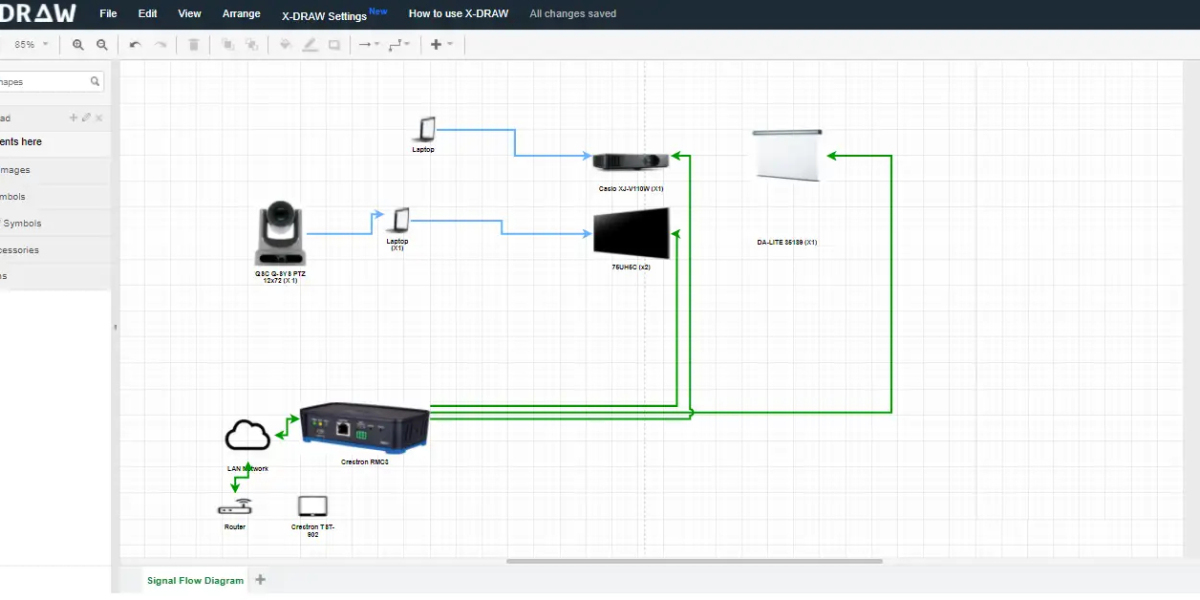In the world of audio visual design, precision is everything. Modern AV systems often combine lighting, sound, video, control, and networking components into a single cohesive setup. A minor error in wiring can result in malfunctioning systems, delays, and costly rework. To avoid these issues, AV designers increasingly rely on wiring diagrams to plan and document installations. Using a professional wiring diagram maker or free wiring diagram software allows designers to achieve accuracy, reduce mistakes, and improve workflow efficiency. This blog explores why wiring diagram tools are indispensable for AV professionals in 2025.
The Role of Wiring Diagrams in AV Design
A wiring diagram is a visual blueprint that shows how electrical and data components are connected in a system. For AV designers, these diagrams serve multiple purposes:
Planning Complex Installations
AV systems can include multiple signal paths, control systems, and power connections. A wiring diagram helps designers visualize the layout and connections before physical installation.Reducing Installation Errors
By clearly showing each connection, a wiring diagram minimizes the risk of incorrect wiring, incompatible devices, or misrouted signals.Troubleshooting and Maintenance
Detailed diagrams make it easier for technicians to identify issues, trace signals, and resolve problems efficiently.Client Communication
Diagrams provide a clear reference for clients and stakeholders, ensuring everyone understands the system design and scope.
Advantages of Using Wiring Diagram Makers
AV designers face tight deadlines and complex system requirements. Manual diagramming is time-consuming and prone to mistakes. A wiring diagram maker or free wiring diagram software offers several benefits that enhance accuracy and workflow:
Standardized Symbols and Notations
Professional wiring diagram software includes standardized symbols for switches, amplifiers, speakers, displays, control panels, and network devices. This ensures that diagrams are consistent, clear, and easily understood by installers and technicians.Error Detection and Validation
Many wiring diagram makers provide automated error checking, highlighting missing connections, open circuits, or conflicting wiring. Catching these issues early prevents costly mistakes during installation.Efficient Updates and Revisions
AV projects often evolve as client requirements change. Digital diagrams allow quick updates without the need to redraw the entire layout, keeping documentation accurate throughout the project lifecycle.Time Savings
Drag-and-drop interfaces, preloaded templates, and auto-alignment tools save designers significant time compared to manual drafting. Designers can focus on system optimization rather than tedious drawing tasks.Collaboration and Sharing
Cloud-based wiring diagram software enables real-time collaboration with team members, contractors, and clients. This ensures that everyone works from the latest diagram, reducing miscommunication.
Features That Make a Wiring Diagram Maker Ideal for AV Design
Not all wiring diagram makers are created equal. AV designers should look for features that specifically support complex audio visual installations:
Comprehensive Symbol Libraries
Access to symbols for audio, video, lighting, control, and networking components is essential for creating accurate diagrams.Custom Symbol Creation
The ability to create custom symbols allows designers to represent unique or proprietary equipment used in specialized AV systems.Simulation and Testing
Some advanced software allows designers to simulate signal flow, power distribution, and device interaction, ensuring the design will work as intended before physical installation.Multi-Layer Diagrams
Complex systems often require multiple layers for power, audio, video, and control circuits. Multi-layer support keeps diagrams organized and easy to interpret.Export and Integration
Exporting diagrams in formats like PDF or CAD allows seamless integration into broader project documentation, client presentations, or construction plans.Accessibility of Free Options
For smaller projects or educational purposes, free wiring diagram software provides essential functionality, allowing designers to experiment and learn without significant investment.
Best Practices for AV Designers Using Wiring Diagram Tools
To maximize accuracy and efficiency, AV designers should follow these best practices:
Start with a Detailed Plan
Outline all components, signal paths, and control systems before creating the diagram. This ensures completeness and clarity.Use Standard Symbols and Labels
Always follow industry standards for symbols and labeling. Include wire colors, terminal numbers, and device identifiers to avoid confusion.Organize by System
Divide the diagram into sections for audio, video, lighting, and control circuits. This organization makes complex systems easier to read and maintain.Validate and Simulate
Use the software’s error-checking and simulation features to verify connections and signal flow.Document Revisions
Keep updated versions of diagrams for future reference and maintenance. Proper documentation ensures consistency across installations.Collaborate Early
Share diagrams with electricians, installers, and project managers during the design phase to catch potential issues before installation begins.
Common Challenges and How Wiring Diagram Makers Solve Them
AV installations present unique challenges that wiring diagram makers help address:
Complex Signal Routing
Multi-room audio, video distribution, and lighting controls can create a web of connections. Software allows designers to visualize and plan routing efficiently.Power and Control Coordination
Coordinating power and control circuits is critical for safety and functionality. Diagrams ensure proper separation and correct connections.Troubleshooting During Installation
Real-time access to accurate diagrams speeds up troubleshooting and reduces downtime during commissioning.Adapting to Changes
Client requests, equipment upgrades, or design modifications are easier to implement digitally, maintaining accuracy and preventing errors.
Conclusion
AV designers rely heavily on wiring diagram makers to achieve precision and efficiency in their projects. By providing standardized symbols, error detection, simulation, and collaboration tools, these software solutions reduce installation errors, save time, and improve overall system reliability.
Whether using a professional wiring diagram maker or a free wiring diagram software for smaller projects, AV designers can ensure that their systems are well-documented, easy to troubleshoot, and function as intended. In 2025, incorporating digital wiring diagram tools into the AV design workflow is no longer optional but essential for accuracy, safety, and professional excellence.
Read more: https://trendverity.com/what-makes-a-good-wiring-diagram-maker-in-2025/