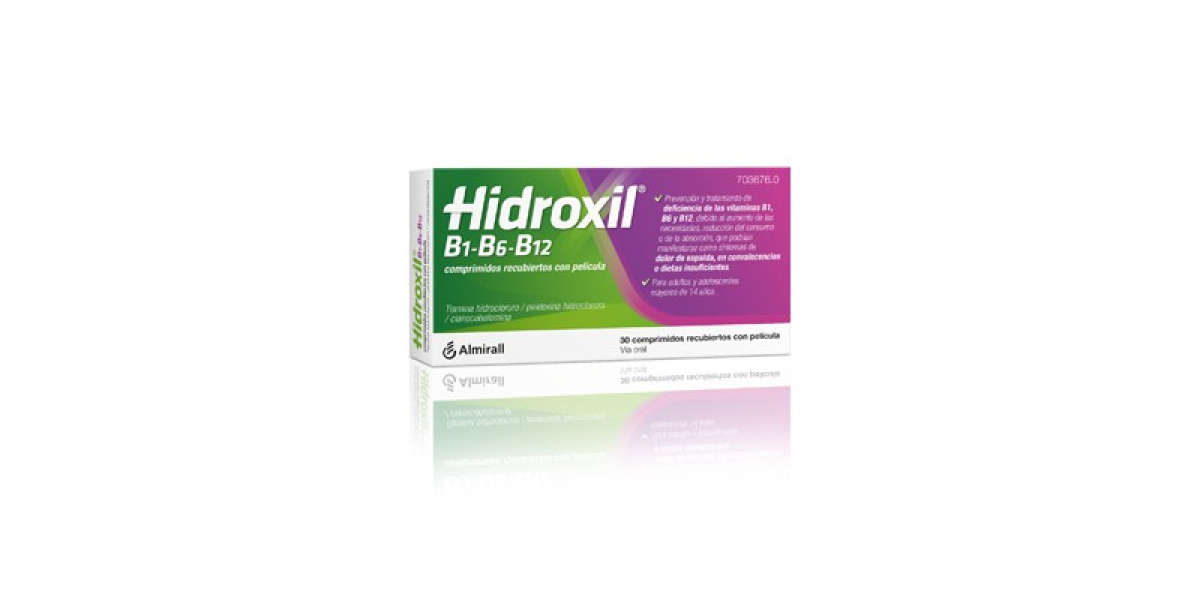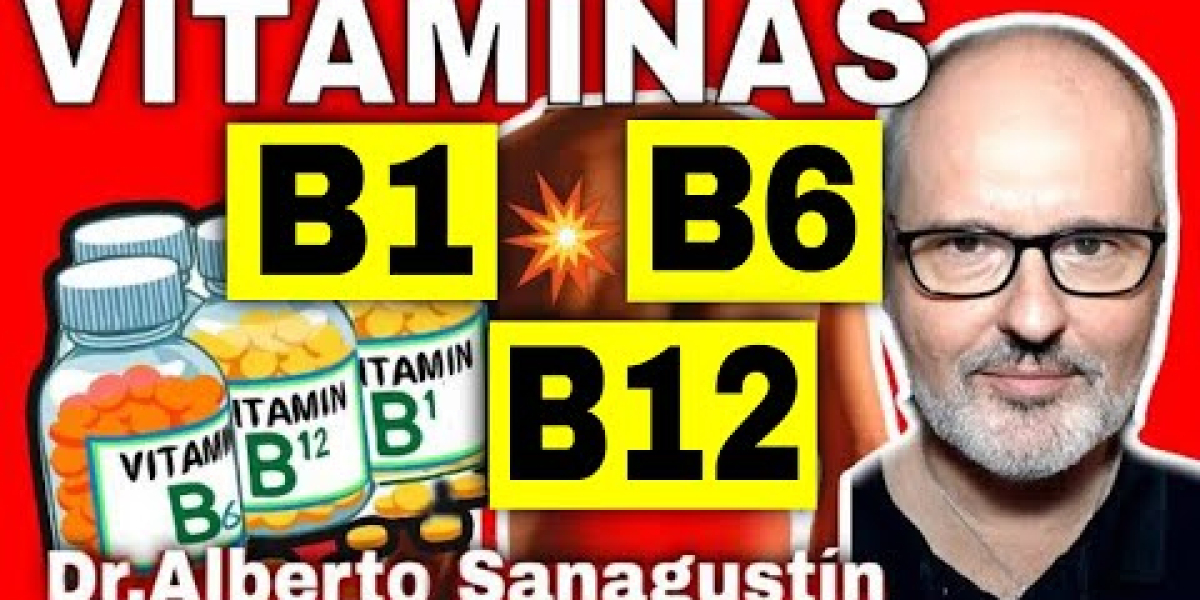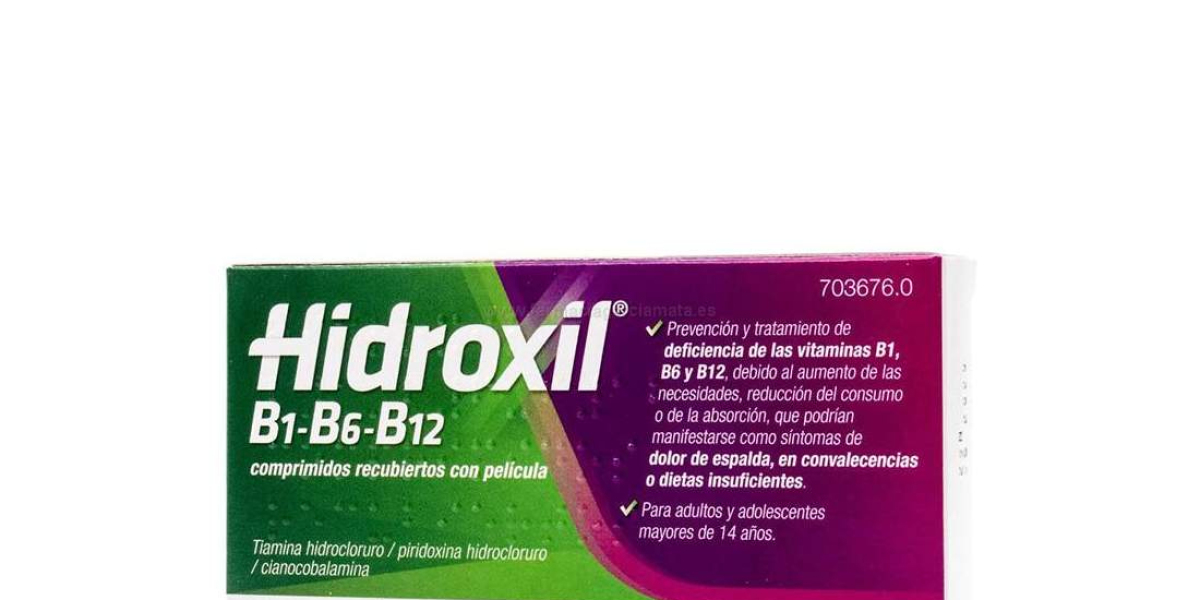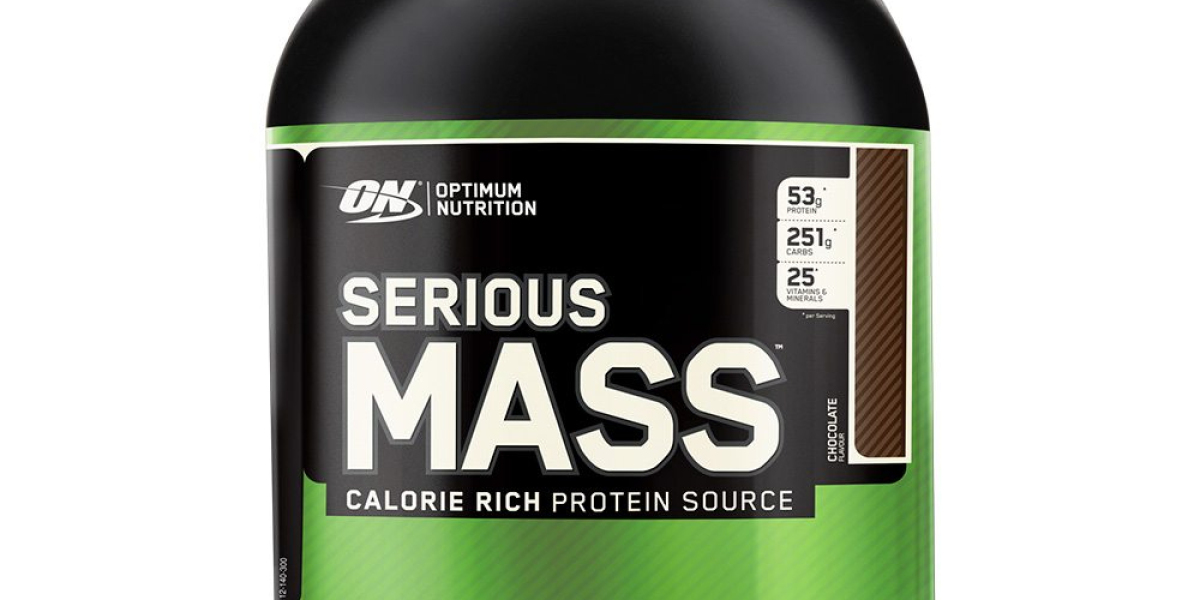Fused Deposition Modeling (FDM) 3D printing has gained immense popularity among hobbyists and professionals alike. If you are wondering how to get started with FDM 3D printing, this guide will provide you with the foundational knowledge you need to embark on your 3D printing journey.
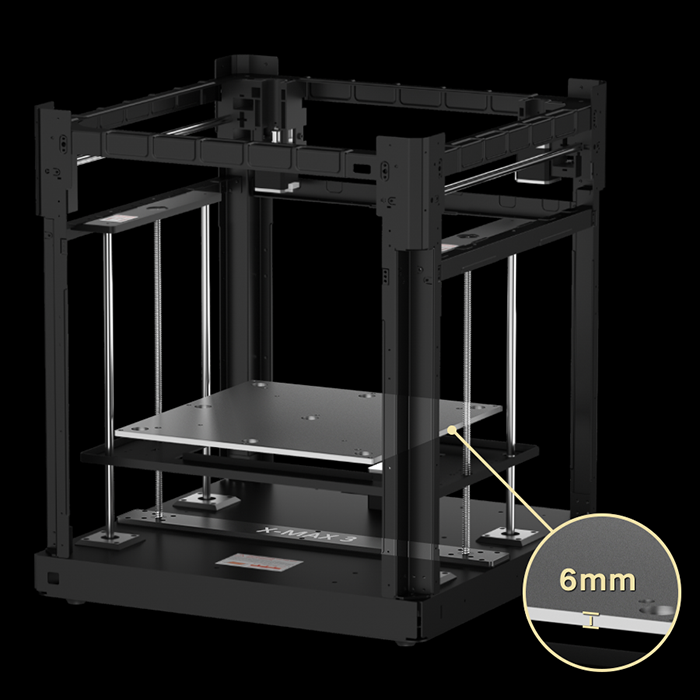
What is FDM 3D Printing?
FDM 3D printing is a process that involves melting thermoplastic filament and extruding it layer by layer to create a three-dimensional object. This technology is widely used due to its accessibility and affordability. But what makes it so appealing? The answer lies in its versatility and ease of use.
Essential Equipment for FDM 3D Printing
To begin your adventure in FDM 3D printing, you will need some essential equipment:
- 3D Printer: Choose a reliable FDM printer that suits your budget and needs. Popular options include the Creality Ender series and Prusa i3.
- Filament: Select the right filament material, such as PLA, ABS, or PETG, based on your project requirements.
- Software: Utilize slicing software like Cura or PrusaSlicer to prepare your 3D models for printing.
- Tools: Have basic tools on hand, such as a spatula for removing prints and pliers for filament handling.
How to Choose the Right Filament
When considering how to get started with FDM 3D printing, selecting the appropriate filament is crucial. Each type of filament has unique properties:
- PLA: Easy to print and biodegradable, making it ideal for beginners.
- ABS: More durable and heat-resistant, but requires a heated bed and proper ventilation.
- PETG: Combines the best of both worlds with strength and ease of use.
Setting Up Your First Print
Once you have your equipment and filament, it’s time to set up your first print. Follow these steps:
- Download a 3D model from a repository like Thingiverse or create your own using CAD software.
- Import the model into your slicing software and adjust the settings according to your printer and filament.
- Slice the model and save the G-code to an SD card or directly to your printer.
- Start the print and monitor the first few layers to ensure proper adhesion.
Common Challenges and Solutions
As you learn how to get started with FDM 3D printing, you may encounter challenges such as warping or layer adhesion issues. Here are some solutions:
- Ensure your print bed is level and clean.
- Use a heated bed for materials like ABS to prevent warping.
- Adjust print speed and temperature settings based on filament specifications.
For more detailed insights and tips, visit .
In conclusion, understanding the basics of FDM 3D printing is essential for anyone looking to dive into this exciting field. With the right equipment, materials, and knowledge, you can create impressive 3D prints. Remember, practice makes perfect, so don’t hesitate to experiment and learn from your experiences.