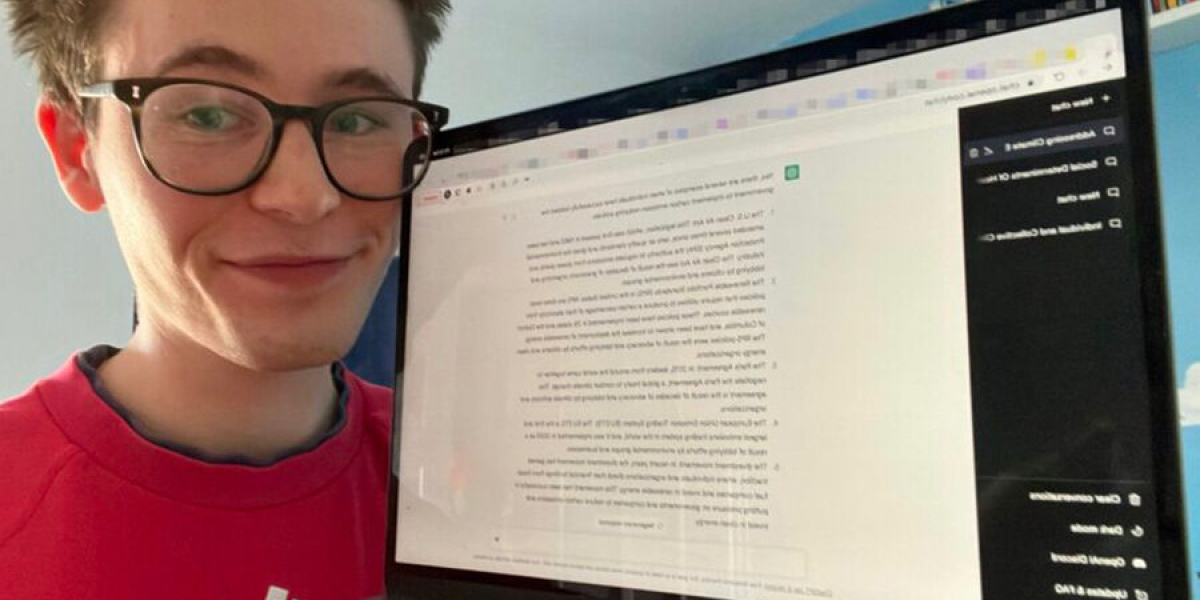Tactile-feedback keyboards have become increasingly popular among typists, gamers, and professionals alike. But what exactly makes these keyboards so appealing? Understanding the mechanics and benefits of tactile-feedback keyboards can significantly enhance your typing experience.
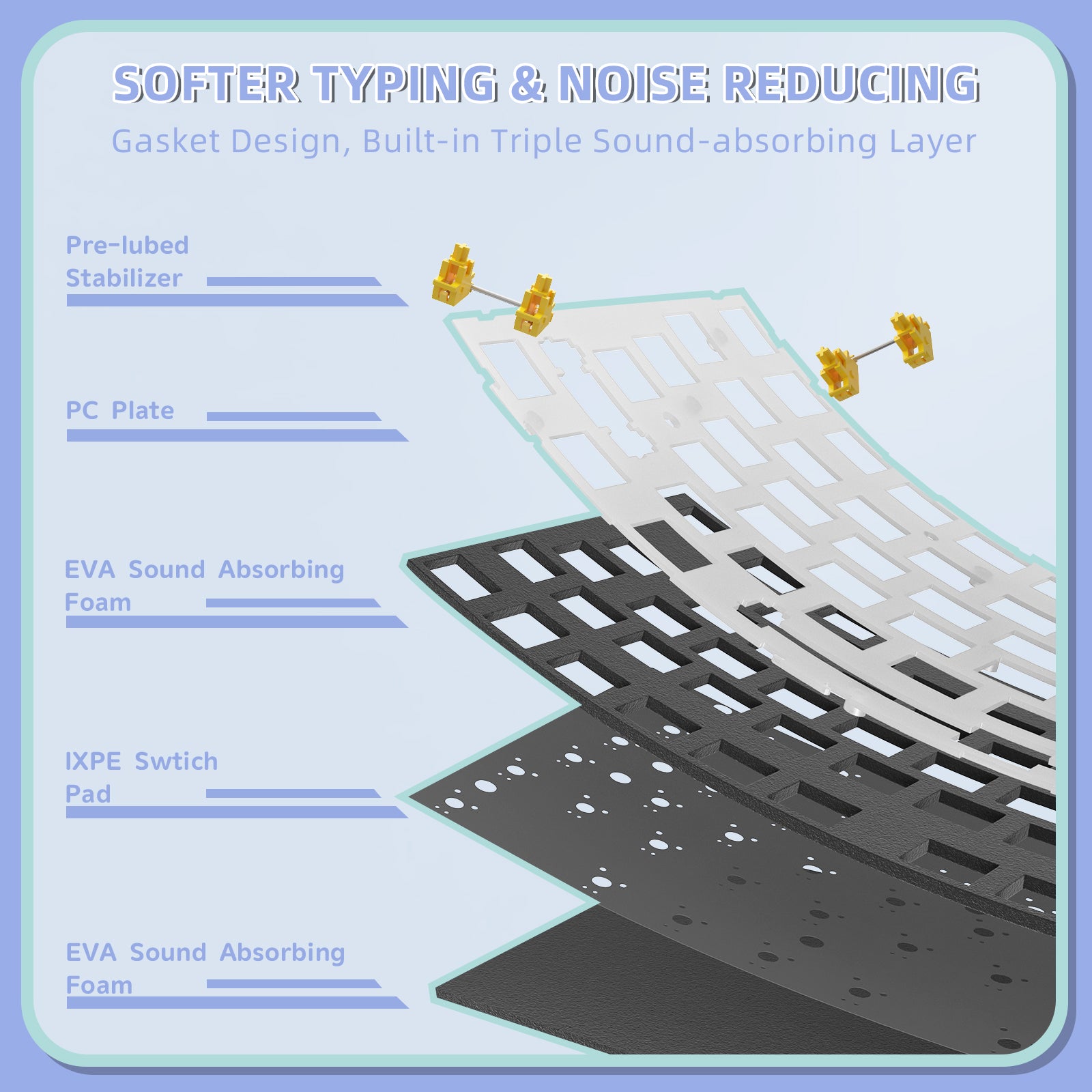
What Are Tactile-Feedback Keyboards?
Tactile-feedback keyboards are designed to provide users with a physical sensation when a key is pressed. This feedback is typically achieved through a mechanism that allows the user to feel a slight bump or resistance at the actuation point. This feature not only improves typing accuracy but also enhances the overall user experience.
Benefits of Tactile-Feedback Keyboards
- Improved Typing Accuracy: The tactile feedback helps users know when a key has been activated, reducing the chances of accidental keystrokes.
- Enhanced Comfort: Many users find that tactile-feedback keyboards reduce finger fatigue during long typing sessions.
- Increased Speed: With practice, users can type faster as they become accustomed to the feedback provided by the keyboard.
- Customizable Experience: Many tactile-feedback keyboards come with customizable key switches, allowing users to choose the level of feedback they prefer.
How Do Tactile-Feedback Keyboards Work?
The mechanics behind tactile-feedback keyboards involve a combination of spring and switch technology. When a key is pressed, the spring compresses, and the switch activates at a specific point, providing the tactile sensation. This design allows for a more engaging typing experience, as users can feel the response of each keystroke.
Have you ever wondered how different key switch types affect your typing experience? For instance, Cherry MX Brown switches are known for their tactile feedback, while Cherry MX Blue switches offer both tactile and audible feedback. Understanding these differences can help you choose the right tactile-feedback keyboard for your needs.
Choosing the Right Tactile-Feedback Keyboard
When selecting a tactile-feedback keyboard, consider the following factors:
- Switch Type: Different switches provide varying levels of feedback and sound. Research which type suits your typing style.
- Build Quality: A well-constructed keyboard can enhance durability and performance.
- Ergonomics: Look for keyboards that offer wrist support and a comfortable layout.
- Price Range: Tactile-feedback keyboards come in various price ranges. Determine your budget before making a purchase.
For those interested in exploring a wide range of tactile-feedback keyboards, visit  for an extensive selection.
for an extensive selection.
Conclusion
In summary, tactile-feedback keyboards offer a unique typing experience that can enhance both productivity and comfort. By understanding their mechanics and benefits, you can make an informed decision when selecting the right keyboard for your needs. Whether you are a casual typist or a professional gamer, investing in a quality tactile-feedback keyboard can significantly improve your overall experience.