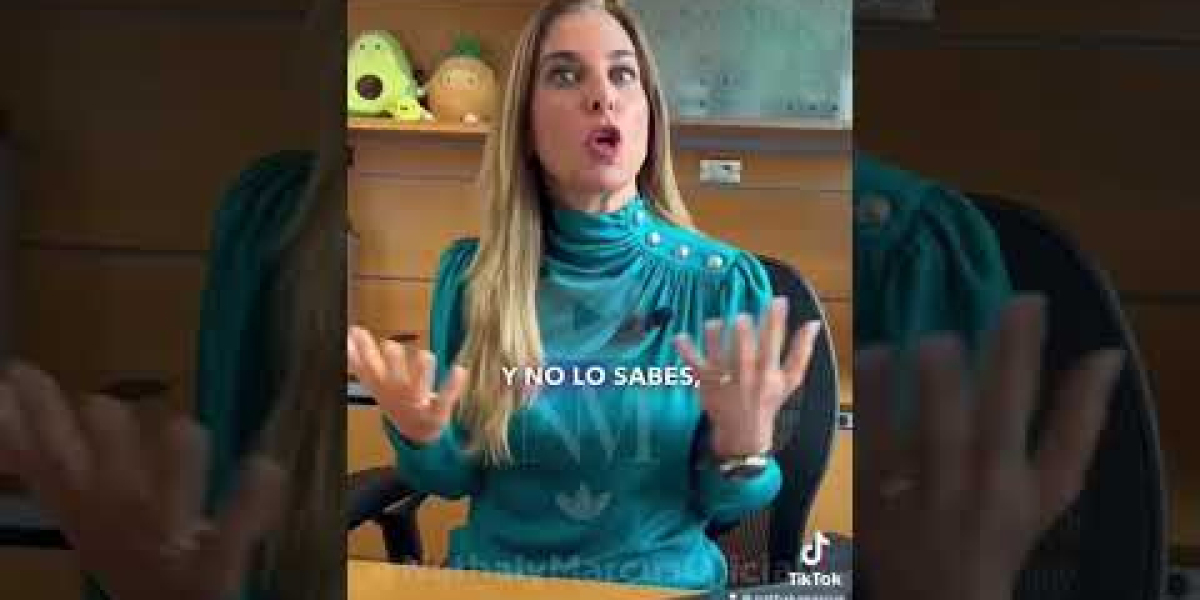In today's digital age, a conference room camera is an indispensable tool for effective communication. Whether you are conducting a business meeting or hosting a virtual event, the right camera can significantly enhance the experience. This article will explore the essential features to consider when selecting a conference room camera.
Video Quality: Clarity is Key
When it comes to a conference room camera, video quality is paramount. High-definition (HD) resolution is a must-have feature. Cameras that offer 1080p or even 4K resolution provide crisp and clear images, ensuring that all participants can see and be seen. Have you ever experienced a meeting where poor video quality hindered communication? Investing in a camera with superior resolution can prevent such issues.
Field of View: Capturing Everyone
The field of view (FOV) is another critical aspect of a conference room camera. A wider FOV allows more participants to be included in the frame, which is especially important for larger rooms. Cameras with a FOV of 90 degrees or more are ideal for accommodating multiple attendees. Consider your room size and layout when selecting a camera; a narrow FOV may leave some participants out of the picture.
Audio Quality: Clear Communication
While video quality is essential, audio clarity is equally important. Many modern conference room cameras come equipped with built-in microphones that can capture sound from various angles. Look for cameras that feature noise-cancellation technology to minimize background noise. If your meetings often involve discussions, having a camera with excellent audio capabilities can enhance the overall experience.
Integration and Compatibility
Another vital feature to consider is the camera's compatibility with various video conferencing platforms. A versatile conference room camera should seamlessly integrate with popular software like Zoom, Microsoft Teams, and Google Meet. This compatibility ensures that you can easily connect and start meetings without technical difficulties. Additionally, check if the camera supports USB connections for straightforward setup.
Additional Features to Enhance Your Experience
- Pan-Tilt-Zoom (PTZ) Functionality: This feature allows you to adjust the camera's angle and zoom in on specific participants, making it easier to focus on discussions.
- Remote Control: A remote control can enhance convenience, allowing you to adjust settings without leaving your seat.
- Smart Features: Some cameras come with AI capabilities that can automatically frame participants, ensuring everyone is visible.
For those seeking a reliable option, consider the . This camera combines many of the essential features discussed, making it a great choice for any conference room setup.
Conclusion
Choosing the right conference room camera can significantly impact the quality of your virtual meetings. By focusing on video quality, field of view, audio capabilities, and compatibility, you can ensure that your camera meets your needs. Remember, investing in a high-quality camera is an investment in effective communication.