Unlock Your 3D Printing Potential with the Ultimate Slicer Software!
In the world of 3D printing, slicers serve as the bridge between imagination and reality. These software programs take your intricate 3D models and convert them into a language that 3D printers can understand, transforming your digital designs into tangible products. As the popularity of 3D printing continues to soar, the need for effective slicer software becomes increasingly crucial. Whether you are a hobbyist looking to create custom designs or a professional aiming to produce high-quality prototypes, this article will guide you through the process of choosing the right slicer software that meets your specific needs.
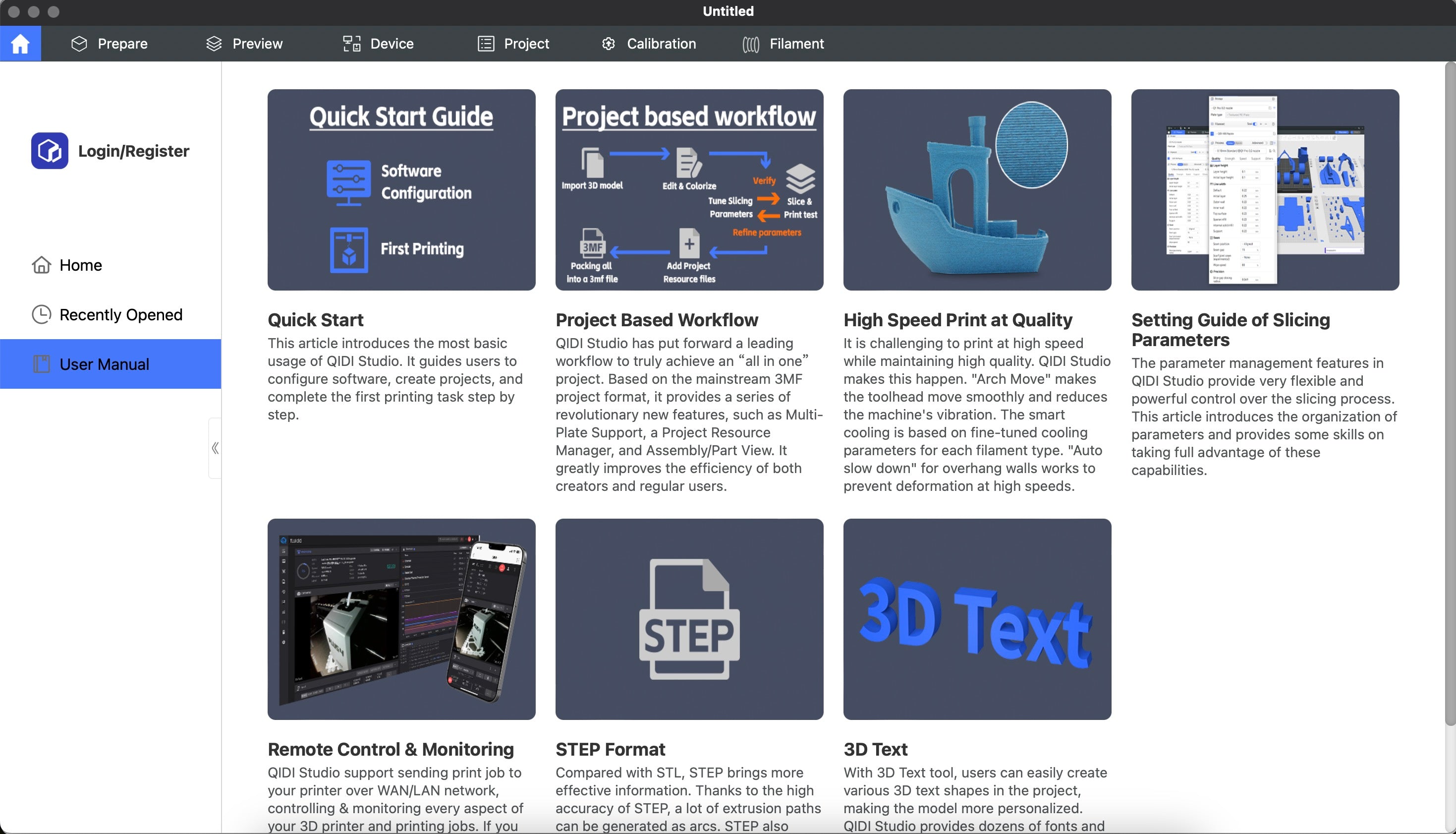
Understanding 3D Printing Slicers
Slicers are essential software tools in the 3D printing workflow. They take the 3D models created in CAD (Computer-Aided Design) programs and generate G-code, which is a set of instructions that tell the printer how to move, extrude filament, and layer the material to build the object. Key functionalities of slicers include the ability to adjust print settings such as layer height, infill density, and print speed. Additionally, slicers often offer features like support generation for overhangs and the ability to preview the print layers, allowing users to optimize their prints before they even begin. These capabilities empower users to achieve remarkable precision and quality in their finished products.
Key Features to Look for in Slicer Software
When selecting a slicer, there are several essential features to consider. First, ease of use is paramount; a user-friendly interface can significantly enhance your printing experience, especially if you're new to 3D printing. Compatibility with different printer models is another important factor, as not all slicers support every printer. Additionally, slicing speed can impact your workflow; faster slicing means less waiting time before you can start printing. Lastly, support for various file formats, such as STL and OBJ, ensures that you can work with the files generated by your design software. Having these features can make a substantial difference in your overall satisfaction with the 3D printing process.
Comparing Different Types of Slicer Software
Slicer software generally falls into two categories: open-source and proprietary. Open-source slicers are often free and have a community of developers who continuously improve them. This type of software can be a great fit for hobbyists and those who enjoy experimenting with their settings. However, they may lack customer support or user-friendly interfaces. On the other hand, proprietary slicers typically come with a cost but often include more polished interfaces and dedicated support. They might also feature advanced capabilities that cater to professionals. Understanding the pros and cons of each type can help you determine which slicer aligns best with your printing goals and experience level.
Tips for Choosing the Right Slicer Software
Choosing the right slicer software involves evaluating your specific printing needs, experience level, and budget. For hobbyists, open-source options might be ideal due to their flexibility and cost-effectiveness. Conversely, professionals may benefit from investing in proprietary software that offers advanced features and customer support. Consider what types of prints you plan to create; for instance, intricate designs may require more robust functionalities. Additionally, think about whether you need features like multi-material printing or specific support types. Lastly, don't hesitate to try out different slicers, as many offer trial versions that allow you to assess their capabilities before making a commitment.
Maximizing Your 3D Printing Experience
Selecting the right slicer software is pivotal in maximizing your 3D printing results. By understanding the functionalities of slicers, identifying key features to look for, and considering your unique needs, you can make an informed decision that enhances your 3D printing experience. As you embark on your journey to explore various slicer software options, remember that experimentation can lead to better results. So take the plunge, try different slicers, and unlock your full 3D printing potential!







