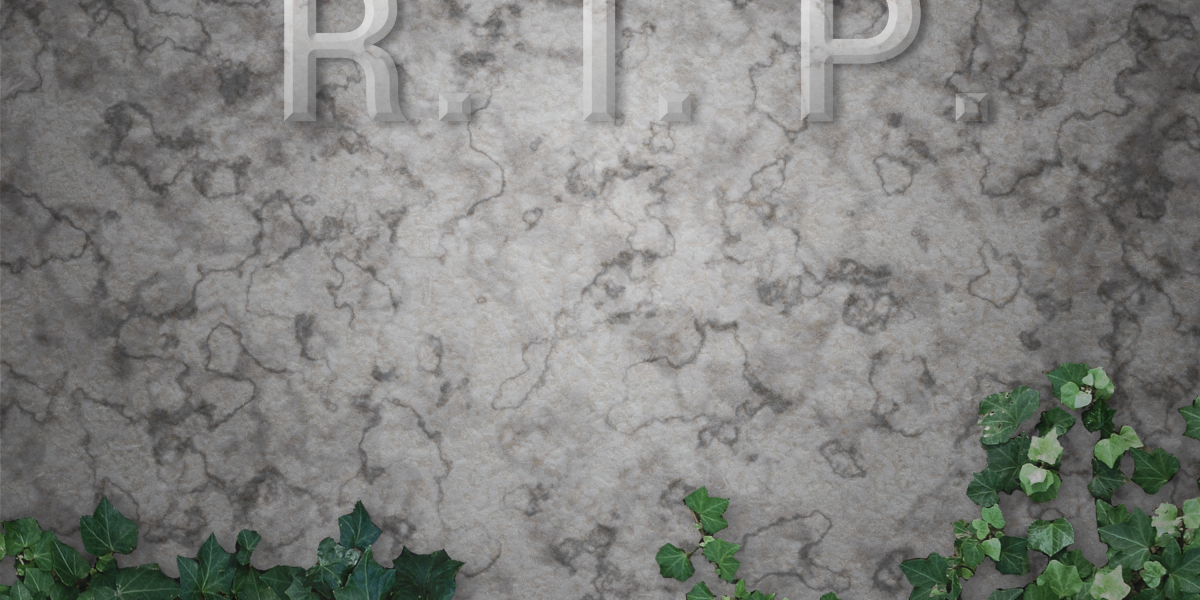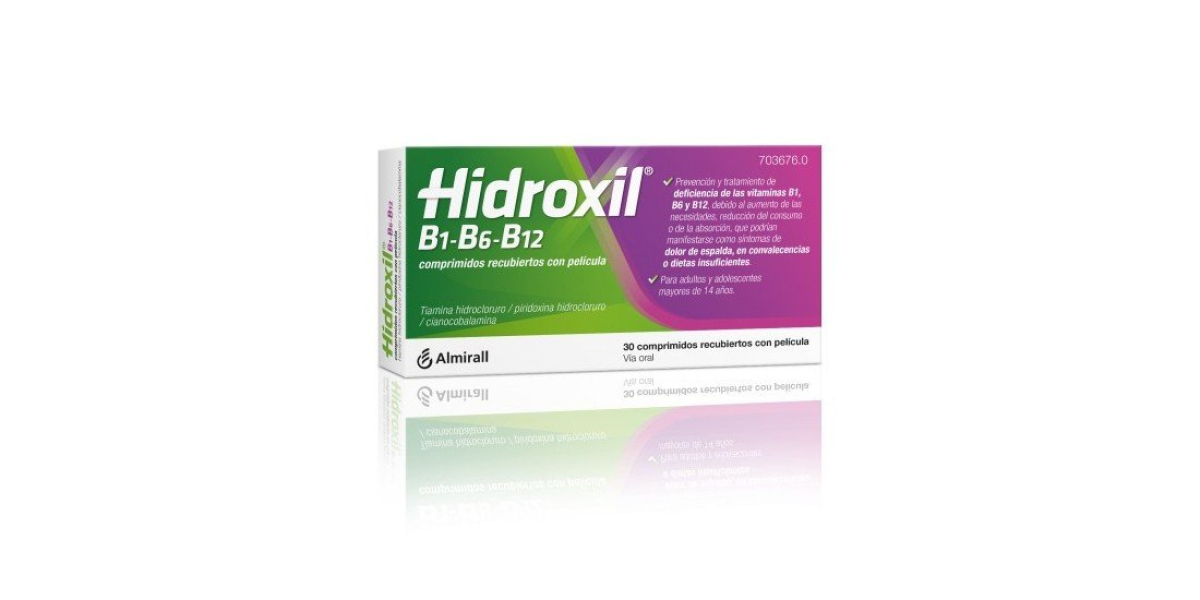Clear software requirements are the foundation of successful development. Yet, many clients unintentionally overlook key elements when drafting them — leading to missed expectations, increased costs, and delayed launches.
At One Technology Services, we’ve seen how small omissions in the planning phase can turn into costly issues later. In this post, we highlight five critical items that clients often forget to include in their software requirements — and explain how each impacts timelines, quality, and ROI.
1. User Roles and Access Levels
What’s Often Missed
Clients describe what the system should do, but rarely specify who can do what. Without clearly defined roles (admin, editor, viewer, etc.), developers are left to guess, which introduces unnecessary risk.
Why It Costs You
Rework after UAT (User Acceptance Testing) when access needs aren’t met
Security flaws due to unclear permission logic
Slower development due to repeated clarification loops
Best Practice
Include a detailed user role matrix in your requirement documents. Define the permissions and data access for each type of user.
2. Error Handling and Validation Rules
What’s Often Missed
Many requirement documents focus on the “happy path” — what happens when everything goes right. But what if users input the wrong data or skip required fields?
Why It Costs You
Poor user experience that hurts adoption
Increased support tickets post-launch
Unexpected bugs during integration and testing
Best Practice
For every input field, define what’s valid, what’s not, and how the system should respond. Outline rules like character limits, mandatory fields, default values, and fallback behaviors.
3. Third-Party Integrations (and Their Limitations)
What’s Often Missed
Clients may list systems the software should integrate with (like a payment gateway or CRM) but often don’t provide technical documentation, API limits, or authentication requirements.
Why It Costs You
Delays while developers reverse-engineer integrations
Compatibility issues discovered too late
Surprise licensing or access costs
Best Practice
Mention the exact platforms, provide API keys, and share any technical documentation early. If APIs have rate limits or sandbox modes, call those out too.
4. Reporting and Analytics Requirements
What’s Often Missed
Clients often forget to include what kind of reports or metrics they expect. Even if the software captures the data, visualizing and summarizing it requires separate planning.
Why It Costs You
Additional development cycles to add reports later
Frustrated stakeholders due to lack of visibility
Lost opportunities for data-driven decisions
Best Practice
Specify what data needs to be reported, who needs to access it, and how frequently. Whether it’s sales dashboards or error logs, clarity up front saves time and effort later.
5. Post-Launch Support Expectations
What’s Often Missed
Once the software is live, what happens next? Clients often forget to define expectations for bug fixes, user support, maintenance windows, or future enhancements.
Why It Costs You
Misalignment between client and vendor
Scope creep disguised as “support”
Friction during warranty and maintenance phases
Best Practice
Include a post-launch support scope in your requirements. Define what’s covered, response times, communication channels, and what counts as change requests vs. bug fixes.
How One Technology Services Helps Avoid These Gaps
At One Technology Services, we guide our clients through a structured software discovery and requirements-gathering process. Our approach ensures that:
All user roles and permissions are clearly documented
Validation rules and edge cases are mapped out early
API and third-party integration planning is seamless
Reporting needs are built into the foundation
Support expectations are formalized before development begins
We’ve helped startups, SMEs, and enterprise teams reduce project risk and increase delivery confidence — by getting the requirements right the first time.
Final Thoughts: Details Now Save Dollars Later
Skipping details in your software requirements may save time up front, but it leads to:
Longer development timelines
Budget overruns
Poor user satisfaction
Technical debt that’s expensive to unwind later
Think of requirements as an investment — not an admin task. With clear, complete planning, you reduce miscommunication and build software that delivers real value.
Ready to Build Smarter?
Whether you're planning a new app, automating internal processes, or scaling your existing platform — One Technology Services is here to help.
Email: info@onetechnologyservices.com
Call: +1 (469) 359 7555 | +1 (214) 356-1196
Visit: www.onetechnologyservices.com
Let’s turn your vision into a development-ready, ROI-focused plan.