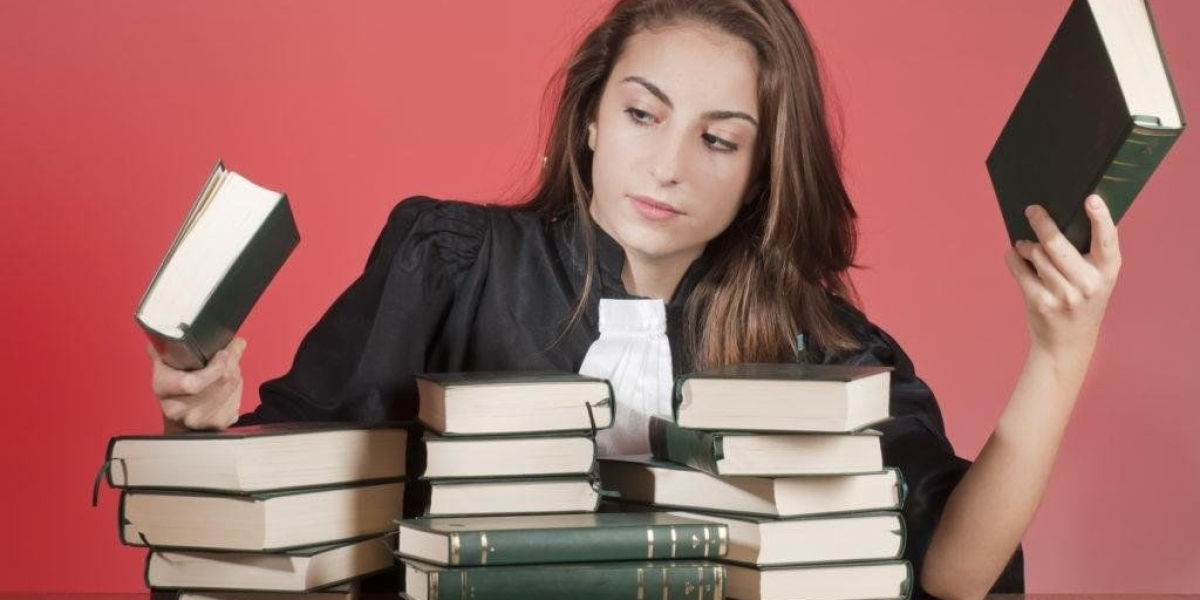In this blog, we’ll explore the best project management tools for small teams — focusing on features, pricing, and why they work well for teams with limited resources and big goals.
1. Trello – Simple & Visual Project Management
Best for: Visual thinkers and task tracking
Key Features:
Drag-and-drop Kanban boards
Task cards with checklists, attachments, and comments
Labels and due dates
Easy to set up and use
Why It’s Great for Small Teams:
Trello’s intuitive design makes it easy for anyone to use — no training needed. It’s perfect for managing to-do lists, marketing campaigns, product launches, or content calendars.
Free Plan Available: ✅
Paid Plans: Start at $5/user/month
2. Asana – Task Management With Team Collaboration
Best for: Task tracking with detailed collaboration features
Key Features:
Tasks, subtasks, deadlines
Multiple views (list, board, calendar, timeline)
Integrations with Slack, Google Drive, Zoom, and more
Templates for recurring workflows
Why It’s Great for Small Teams:
Asana helps teams stay organized and on the same page. It supports structured workflows without overwhelming small teams with too many features.
Free Plan Available: ✅
Paid Plans: Start at $10.99/user/month
3. ClickUp – All-in-One Workspace
Best for: Teams looking for customization and scalability
Key Features:
Docs, goals, task lists, time tracking, and chat
Dashboards for reporting
Customizable views and workflows
Integrations with hundreds of apps
Why It’s Great for Small Teams:
ClickUp offers powerful features at a low cost, making it ideal for small teams that want to centralize work without needing multiple tools.
Free Plan Available: ✅
Paid Plans: Start at $7/user/month
4. Notion – Flexible and Modular Productivity Tool
Best for: Teams that need a mix of notes, docs, and task management
Key Features:
All-in-one workspace for notes, tasks, databases, and calendars
Easy to set up pages, templates, and wikis
Drag-and-drop interface
Why It’s Great for Small Teams:
Notion is incredibly customizable, making it perfect for small teams who want both structure and flexibility in one app. It’s like a blend of Google Docs, Trello, and a wiki.
Free Plan Available: ✅
Paid Plans: Start at $8/user/month
5. Basecamp – Simple Team Communication & Project Tracking
Best for: Teams who prioritize communication and simplicity
Key Features:
To-dos, messages, schedules, and file sharing
Campfire (chat-style messaging)
Client access and collaboration
Why It’s Great for Small Teams:
Basecamp’s clean design and all-in-one approach reduce the need for multiple tools (no Slack + Trello + Drive). It’s ideal for small teams who want a straightforward project management system.
Free Plan Available: ✅ (for personal use)
Paid Plan: $15/user/month (flat)
6. Monday.com – Visual Work Operating System
Best for: Teams managing complex projects and multiple workflows
Key Features:
Color-coded dashboards
Custom workflows and automation
Time tracking and reporting
Integration with Excel, Slack, Google Drive, and more
Why It’s Great for Small Teams:
Although more robust, Monday.com’s visual nature makes project tracking fun and interactive. It’s scalable for growing teams too.
Free Plan Available: ✅
Paid Plans: Start at $9/user/month
How to Choose the Right Tool for Your Team
When selecting a project management tool for your small team, ask yourself:
How complex are your projects?
Do you need collaboration or just task tracking?
Do you need automation or integrations?
What’s your budget?
Test a few tools with free plans and get team feedback before committing to a paid plan. Many of these platforms offer free trials of their premium features.
Final Thoughts
The best project management tools for small teams are those that fit your team’s workflow, communication style, and budget. Tools like Trello and Notion are great if you want simplicity and flexibility, while platforms like ClickUp or Monday.com work better for more structured and scalable needs.
Important Links
Jalan Loyang Besar EC Developer
Jalan Loyang Besar EC Project Details
Jalan Loyang Besar EC Location
Jalan Loyang Besar EC Site Plan
New Condo Projects with High Connectivity to Business Districts
How Interest Rates Affect Real Estate Prices
Best Residential Condominiums for Families in Singapore
Eco-Friendly Condo Features Gaining Popularity in Singapore
Jalan Loyang Besar EC Floor Plans
Jalan Loyang Besar EC Showflat
Jalan Loyang Besar EC New Launch
Jalan Loyang Besar EC Qingjian Realty
Jalan Loyang Besar Executive Condo
Jalan Loyang Besar Executive Condominium
Jalan Loyang Besar EC Qingjian Realty
Jalan Loyang Besar Executive Condo
Jalan Loyang Besar Executive Condominium
Jalan Loyang Besar EC Showflat