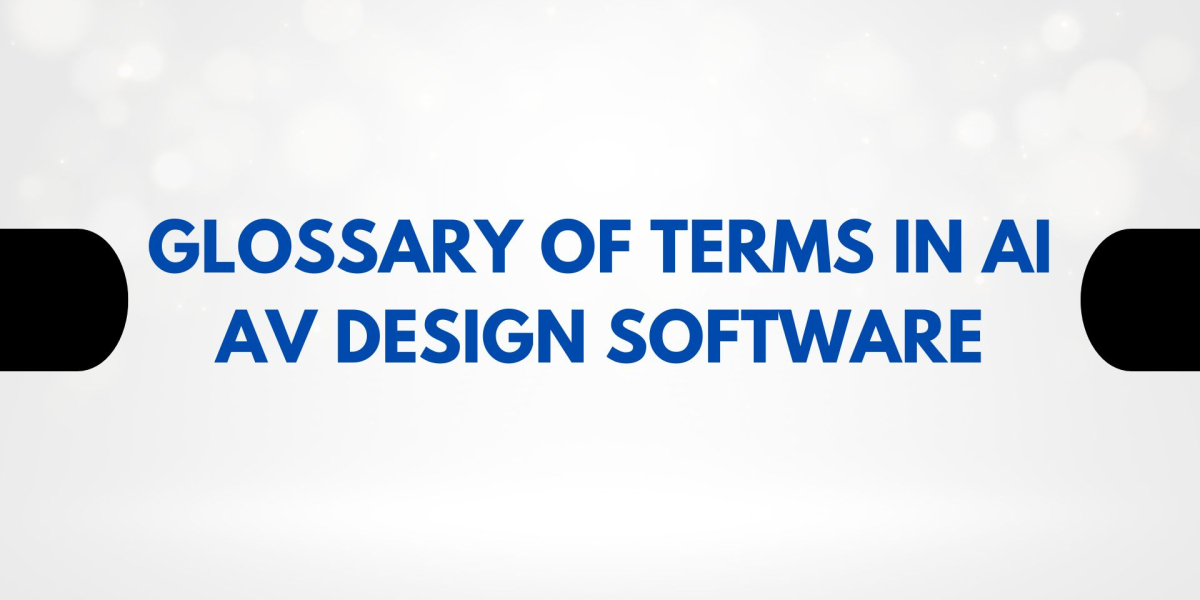As audio visual design continues to evolve, professionals in the AV industry are increasingly turning to smarter, faster, and more efficient solutions. One of the most transformative advancements is the rise of AI AV Design Software. These intelligent platforms, like XTEN-AV, combine the power of artificial intelligence with cloud-based collaboration to revolutionize how AV systems are designed, documented, and deployed.
However, with new technologies comes new terminology. Whether you are an AV integrator, system designer, consultant, or just stepping into the world of smart AV solutions, it is important to understand the language used in these platforms. This blog offers a comprehensive glossary of common terms you will encounter when working with AI AV Design Software.
Let us dive in.
Glossary of Key Terms
1. AI (Artificial Intelligence)
AI refers to the ability of machines and software to mimic human intelligence. In AV design, AI is used to automate decision-making processes such as device selection, signal routing, and error checking.
2. AV (Audio Visual)
AV stands for audio visual, which includes systems and technologies that involve both sound and visual components. Common AV systems include video conferencing setups, sound reinforcement systems, digital signage, and control systems.
3. AI AV Design Software
This refers to platforms like XTEN-AV that use artificial intelligence to simplify and optimize the process of designing AV systems. These tools automate various tasks such as drawing schematics, placing components, and generating project documentation.
4. XTEN-AV
XTEN-AV is an advanced AI-powered AV design platform that allows users to create, manage, and deploy AV system designs quickly and accurately. It includes features like X-Draw for schematic design, X-Pro for proposals, and X-Doc for documentation.
5. X-Draw
A module within XTEN-AV used for creating AV system schematics. It allows drag-and-drop placement of components, signal flow diagramming, and automated cable routing using AI logic.
6. Signal Flow Diagram
A graphical representation showing how audio and video signals move from source devices to destination devices. These diagrams are essential in AV system design to ensure functionality and compatibility.
7. Device Library
A collection of AV components such as projectors, speakers, microphones, processors, and cables stored within the software. AI systems pull from this library to recommend or auto-populate designs based on project requirements.
8. Rack Elevation
A vertical diagram representing how devices are placed within an AV rack. AI AV Design Software automates this process by suggesting optimal equipment placement for cooling, accessibility, and performance.
9. BOM (Bill of Materials)
A list of all components used in a project, including quantities, model numbers, and pricing. AI AV Design Software generates BOMs automatically to streamline procurement and budgeting.
10. Proposal Generation
The process of creating client-facing documents that outline project scope, equipment lists, pricing, and deliverables. Platforms like XTEN-AV automate proposal creation using real-time data from your design.
11. Cloud-Based Design
Refers to designing and saving AV projects on internet-connected platforms. This allows teams to collaborate remotely, access files from any location, and benefit from real-time updates.
12. Real-Time Collaboration
A feature that allows multiple users to work on the same AV design simultaneously. Changes made by one team member are instantly visible to others, improving workflow and reducing errors.
13. AI-Driven Cable Routing
An AI feature that suggests or automates cable paths between AV devices based on logical connections, physical layout, and best practices for signal integrity.
14. Intelligent Design Assistant
A virtual assistant within the software that uses AI algorithms to suggest optimal device placement, configuration, and layout based on the user’s goals and project constraints.
15. Auto-Schematic Generation
This is the automatic creation of wiring diagrams and schematics based on selected components and room layout. AI reduces the manual labor involved and ensures consistency.
16. API Integration
Refers to the ability of AI AV Design Software to connect with other business tools such as CRM, inventory management systems, or proposal platforms through application programming interfaces.
17. Room Configuration Tool
A feature that helps define room parameters such as dimensions, acoustic properties, seating arrangements, and viewing angles to assist in optimal AV design.
18. Device Placement Automation
AI-based functionality that determines the best locations for AV devices within a space based on industry standards and performance goals.
19. Standards Compliance
Ensures that AV designs follow guidelines set by organizations like AVIXA or ANSI. AI tools help enforce these standards by flagging non-compliant configurations.
20. Scalable Design
The ability to create AV designs that can be replicated or adapted for multiple rooms, floors, or facilities. AI makes it easier to scale without starting from scratch each time.
21. Design Template
A pre-built layout or configuration used as a starting point for a new project. AI systems can auto-fill templates based on project goals or past designs.
22. AV System Configuration
The detailed setup of how components interact in an AV design. This includes input-output assignments, control logic, and device interconnections.
23. 3D Visualization
Some AI AV Design Software includes 3D renderings of room setups, allowing users to view the design from multiple perspectives for better planning and communication.
24. Project Lifecycle Management
The complete process of managing an AV project from design and documentation to installation and maintenance. AI tools streamline every phase by offering end-to-end capabilities.
25. Automation Rules Engine
An AI feature that applies logic-based rules to automate decisions within the design process. For example, choosing a certain display size may automatically suggest matching speakers and processors.
Conclusion
The world of AV design is evolving quickly, and with it, so is the vocabulary. Understanding these key terms is crucial for anyone working with AI AV Design Software, especially as tools like XTEN-AV become the new standard for modern AV professionals.
Whether you are creating your first system diagram or managing a portfolio of enterprise installations, having a strong grasp of this terminology will help you use AI-powered tools more effectively, communicate better with stakeholders, and deliver smarter, faster, and more reliable AV solutions.
As technology continues to grow, staying familiar with these terms will ensure you remain ahead of the curve in the ever-changing AV industry.
Read more: https://geniusvision.world/history-of-av-design-software-from-manual-tools-to-ai/