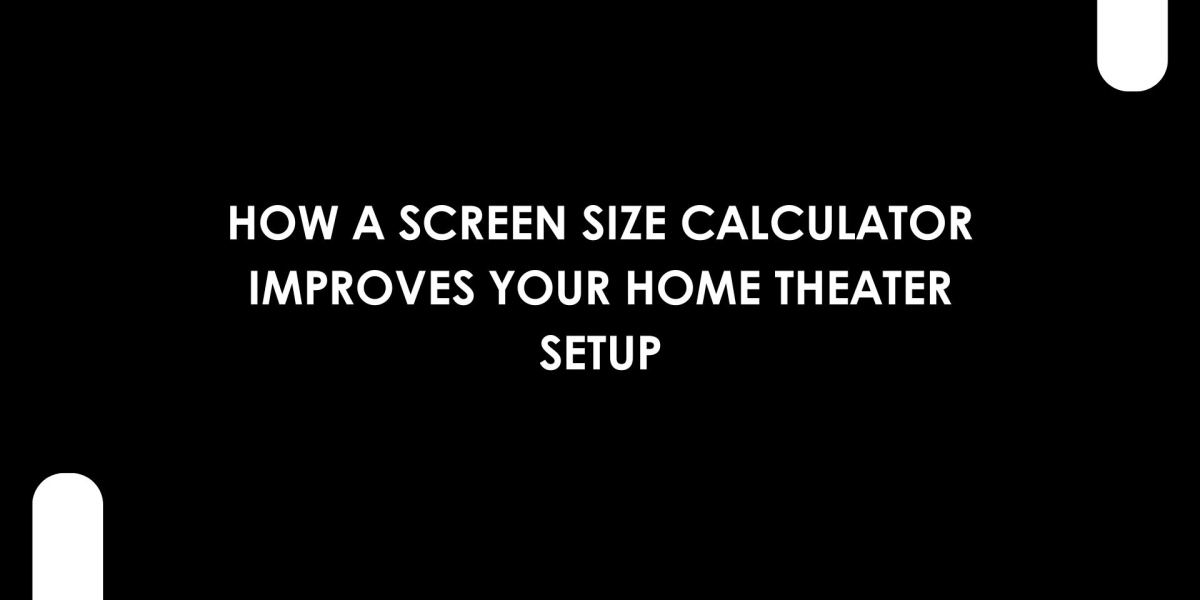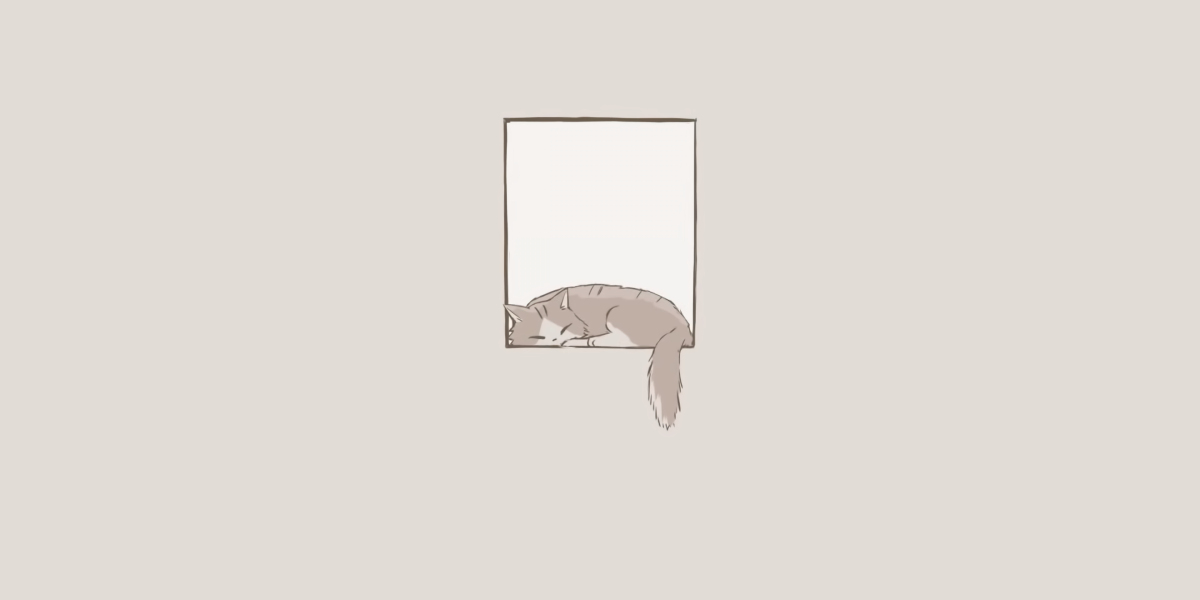A home theater is more than just a television and speakers. It is about creating a space where movies, shows, and games feel immersive and cinematic. One of the most overlooked yet critical elements of this experience is screen size. Choosing the wrong size can ruin the balance between comfort and visual impact. This is where a screen size calculator becomes an essential tool. It helps you find the perfect screen dimensions based on your room size, seating distance, and viewing preferences. By using it, you can ensure your home theater delivers the kind of picture quality and immersion you expect.
Why Screen Size Matters in a Home Theater
When building a home theater, people often focus on the brand of TV or projector but forget to consider the actual size of the display. A screen that is too small makes the viewing experience underwhelming. On the other hand, a screen that is too large can cause eye strain and make it difficult to take in the entire picture. The goal is to have a screen that matches your seating position and provides an optimal field of view.
A screen size calculator takes all these factors into account, saving you from guesswork. Instead of relying on general advice or random recommendations, you can make decisions based on precise calculations.
How a Screen Size Calculator Works
A screen size calculator uses basic measurements like the distance between your seating and the screen, your preferred aspect ratio, and your room dimensions to suggest the ideal screen size. Many calculators also factor in viewing angles recommended by organizations like the Society of Motion Picture and Television Engineers (SMPTE) or THX.
For example, if your seating is eight feet from the screen, a calculator might suggest a screen in the range of 80 to 100 inches for a projector setup. This ensures that you get a cinematic feel without having to turn your head excessively to follow the action.
Benefits of Using a Screen Size Calculator
1. Optimized Viewing Comfort
A properly sized screen prevents eye strain and helps you enjoy movies for longer periods. By choosing the right dimensions, you also ensure that everyone in the room gets a good view without distortion or stretching.
2. Better Image Quality
Choosing the correct screen size ensures that resolution is displayed effectively. For example, 4K projectors or TVs can show incredible detail, but if your screen is too large for your seating distance, pixels may become visible. A screen size calculator helps you maintain the right balance so that the image remains sharp.
3. Enhanced Immersion
The right screen size allows you to feel like you are part of the action. With an accurate calculation, you can achieve a cinematic experience that fills your field of view without overwhelming your senses.
4. Efficient Use of Space
Home theaters come in all shapes and sizes. Using a calculator ensures you do not choose a screen that dominates the room or one that feels too small for the available wall space. This leads to a balanced and aesthetically pleasing setup.
Steps to Use a Screen Size Calculator
Measure Your Seating Distance – Find out the distance from your main seating area to the screen.
Select Your Aspect Ratio – Most home theaters use either 16:9 or 2.35:1.
Enter Your Room Dimensions – This ensures the suggested size will fit your space.
Adjust Based on Personal Preference – Some people prefer a more immersive, larger screen, while others prefer a balanced viewing size.
Once you have these numbers, the calculator provides a range of ideal sizes. You can then choose a display or projection screen that falls within this range.
Projector vs TV: Why Screen Size Calculations Differ
If you are using a projector, the flexibility in screen size is greater. You can choose from fixed, motorized, or even painted projection surfaces. A screen size calculator can help you determine the projection size that works best for your throw distance and lens type.
For televisions, sizes are fixed, but the calculator can still help you narrow down options. It can tell you whether a 75-inch TV will feel immersive from your seating position or if you should consider an 85-inch model instead.
Common Mistakes to Avoid
Even with a screen size calculator, there are some pitfalls to watch out for.
Ignoring Viewing Angles – Sitting too far or too close can ruin the experience.
Not Considering Resolution – Higher resolution allows for closer seating without visible pixels.
Overlooking Room Lighting – A huge screen in a bright room may wash out the image.
Forgetting Speaker Placement – In a home theater, audio positioning is just as important as visuals.
Real-World Example
Imagine you have a home theater room that is 15 feet long, and your seating is placed about 10 feet from the screen. Using a screen size calculator, you may find that the optimal screen size is around 100 inches for a projector. This ensures you get a wide, cinematic view without straining your neck or eyes. If you were to buy a 75-inch TV instead, you might find the image feels small in comparison.
Why XTEN-AV Recommends Screen Size Calculators
At XTEN-AV, the focus is on precision in AV design. A screen size calculator is a simple but powerful tool that ensures your investment in a home theater delivers the best possible experience. It takes the guesswork out of planning and allows you to create a system that is both visually stunning and comfortable to watch.
Conclusion
A home theater is a blend of technology, design, and comfort. Choosing the right screen size is a crucial part of that balance. A screen size calculator helps you make informed decisions, ensuring that your setup is immersive, comfortable, and perfectly suited to your space. By investing a little time in accurate measurements and calculations, you can enjoy a cinematic experience that rivals any movie theater, right in the comfort of your own home.
If you want, I can also prepare a step-by-step visual guide showing how to use a screen size calculator for both TV and projector setups so your readers can see the process clearly. Would you like me to create that next?
Read more: https://avtechsolutions.wixsite.com/avsolutions/post/best-tv-screen-size-calculators-online-compared