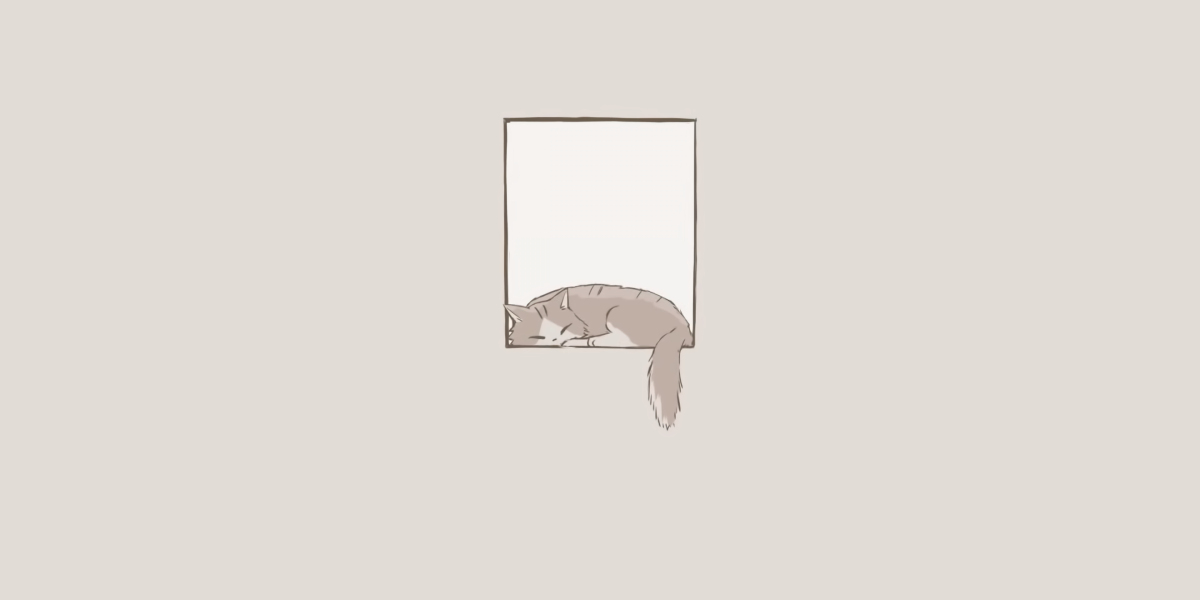3D printing has revolutionized the way we create and manufacture objects. However, as with any technology, it comes with its own set of challenges. Understanding the common 3D print issues can significantly enhance your printing experience. In this article, we will explore five prevalent problems and their solutions.
1. Warping
Warping is one of the most frequently encountered common 3D print issues. It occurs when the corners of a print lift off the build plate, leading to a distorted final product. This problem is often caused by uneven cooling of the material.
- Ensure that your print bed is properly leveled.
- Use a heated bed to maintain a consistent temperature.
- Consider using an enclosure to minimize temperature fluctuations.
2. Layer Adhesion Problems
Another significant issue is poor layer adhesion, which can result in weak prints that may easily break. This problem often arises from incorrect temperature settings or insufficient extrusion.
- Check your nozzle temperature; it may need adjustment based on the filament type.
- Ensure that your filament is dry and free from moisture.
- Increase the extrusion multiplier if necessary.
3. Stringing
Stringing, also known as oozing, occurs when small strands of filament are left behind as the print head moves between different sections of the print. This can be particularly frustrating for users aiming for a clean finish.
- Adjust the retraction settings in your slicer software.
- Increase the travel speed to minimize oozing.
- Experiment with different filament types that may be less prone to stringing.
4. Under-extrusion
Under-extrusion is a common issue where the printer fails to extrude enough filament, resulting in gaps and weak spots in the print. This can be caused by a clogged nozzle or incorrect settings.
- Regularly clean your nozzle to prevent clogs.
- Check the filament diameter and ensure it matches your printer settings.
- Adjust the flow rate in your slicer settings.
5. Print Failures
Print failures can be disheartening, especially after investing time and resources. These failures can stem from various factors, including poor bed adhesion or mechanical issues.
- Use adhesives like glue sticks or hairspray to enhance bed adhesion.
- Regularly maintain your printer to ensure all components are functioning correctly.
- For more detailed guidance, check out this preventative guide.
Conclusion
By understanding these common 3D print issues and implementing the suggested solutions, you can significantly improve your 3D printing experience. Remember, troubleshooting is a part of the learning process, and with practice, you will become more adept at overcoming these challenges.