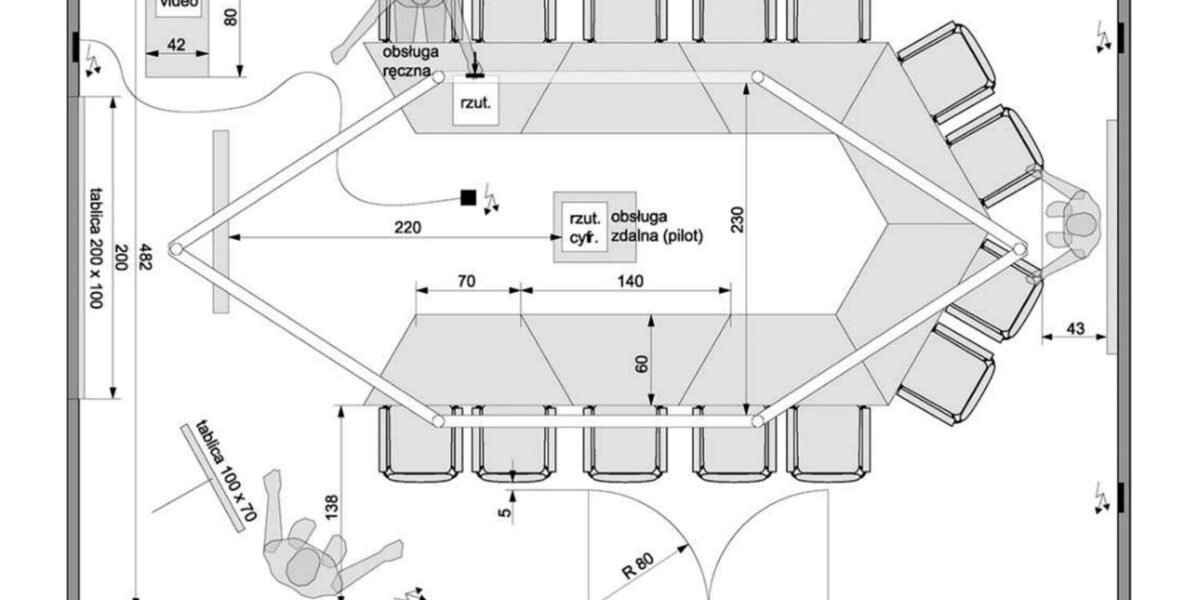The shift toward hybrid learning has redefined classroom design across schools, universities, and training centers. Educators today need spaces that seamlessly connect in-person students with remote participants, ensuring equal access to lessons, discussions, and collaboration. The technology behind this transformation is complex, involving cameras, microphones, displays, networking equipment, and control systems. To make such systems work smoothly, precise design and documentation are essential. This is where Vectorworks ConnectCAD proves its value. In this blog, we explore how ConnectCAD supported the setup of a hybrid classroom, helping the design team deliver a reliable, flexible, and future-ready AV solution.
The Rise of Hybrid Classrooms
Hybrid classrooms are no longer an exception but an expectation. Institutions have embraced the model because it expands access, offers flexibility, and prepares learners for a digital-first world. However, behind the convenience of clicking into a lecture lies an intricate AV setup that integrates hardware and software to create a seamless experience.
Unlike traditional classrooms, hybrid learning spaces require additional systems such as:
High-quality video capture to stream lectures.
Microphone arrays to capture clear audio from every corner.
Displays for remote students to appear in the classroom.
Interactive tools that allow collaboration between on-site and online participants.
Managing these multiple layers of technology requires a design tool that simplifies complexity. Vectorworks ConnectCAD helps designers achieve this by providing clear diagrams, reports, and layouts for every component in the system.
The Challenge of Hybrid Classroom AV Design
The project in focus involved converting a traditional lecture hall into a hybrid classroom for a university with over 200 students per session. The requirements were:
Crystal-clear audio and video for both remote and in-person audiences.
Integration with popular platforms like Zoom and Microsoft Teams.
Reliable infrastructure for live streaming and recording.
A flexible design that could adapt to future upgrades.
The biggest challenge was ensuring that multiple subsystems—audio, video, networking, and control—worked together without conflicts. Manual documentation was not an option due to the risk of errors. The design team turned to ConnectCAD to map out every connection, rack, and device.
How ConnectCAD Was Used in the Project
1. Creating System Diagrams
The team began by drafting signal flow diagrams in ConnectCAD. This provided a clear map of how video from cameras, audio from microphones, and content from laptops would route through processors and into streaming platforms.
2. Rack Layout Design
Hybrid classrooms require racks containing audio DSPs, network switches, streaming encoders, and amplifiers. ConnectCAD enabled the team to design rack layouts that ensured proper equipment placement, cooling, and cable management.
3. Automatic Reporting
Once the design was finalized, ConnectCAD generated detailed reports such as equipment lists and cable schedules. These documents guided installers during setup, eliminating confusion and reducing installation time.
4. Power Documentation
By documenting power connections, the team ensured that devices were properly supported and the load was balanced across circuits. This prevented issues like system shutdowns during classes.
Benefits Experienced
Using ConnectCAD in this hybrid classroom project brought several benefits:
Improved Accuracy: With every connection mapped in the diagrams, there was no guesswork during installation.
Time Savings: Auto-generated reports meant the team did not have to manually create cable schedules or device lists.
Better Collaboration: Multiple designers could work on different parts of the system while maintaining a unified project.
Future Flexibility: Since ConnectCAD integrates with BIM workflows, the documentation can be used for future renovations or expansions.
Classroom Outcomes
Once installed, the hybrid classroom delivered an exceptional learning experience. Key outcomes included:
Remote students could see and hear the instructor clearly through multiple camera angles and microphone arrays.
In-room students interacted with their peers online via displays and conferencing software.
The AV control system simplified operations, allowing instructors to focus on teaching rather than technology.
The university IT team had reliable documentation for maintenance and troubleshooting.
The use of Vectorworks ConnectCAD ensured that the setup was not only functional on day one but also sustainable for the long term.
Lessons Learned from the Project
Early Planning Is Critical: Bringing AV design into the project from the beginning prevents costly changes later.
Documentation Is a Lifeline: In hybrid classrooms, with so many interconnected systems, having clear diagrams and reports is essential.
Flexibility Is Key: Educational technology evolves rapidly, so the design must support future upgrades without starting from scratch.
End-User Simplicity Matters: Even the most advanced systems should be easy for instructors to use. ConnectCAD’s precision in design helped achieve this balance.
Why ConnectCAD Is Ideal for Hybrid Learning Spaces
Hybrid classrooms highlight why ConnectCAD is such a valuable tool. Its ability to combine schematics, physical layouts, and reporting ensures that AV projects are well-documented, accurate, and scalable. For designers, this means less rework and smoother communication with clients. For institutions, it translates to reliable systems that support teaching and learning without technical interruptions.
Conclusion
The hybrid classroom setup discussed here shows how a thoughtful design process backed by Vectorworks ConnectCAD can transform learning spaces. By providing accurate system diagrams, efficient rack layouts, and automated reports, ConnectCAD simplified a complex project and ensured its long-term success.
As hybrid learning continues to grow, educational institutions will increasingly depend on advanced AV solutions. Designers and integrators who use tools like ConnectCAD are better positioned to deliver systems that not only meet today’s demands but also prepare classrooms for the future.
Read more: https://myliveroom.com/blogs/19137/Case-Study-ConnectCAD-in-a-Stadium-Installation