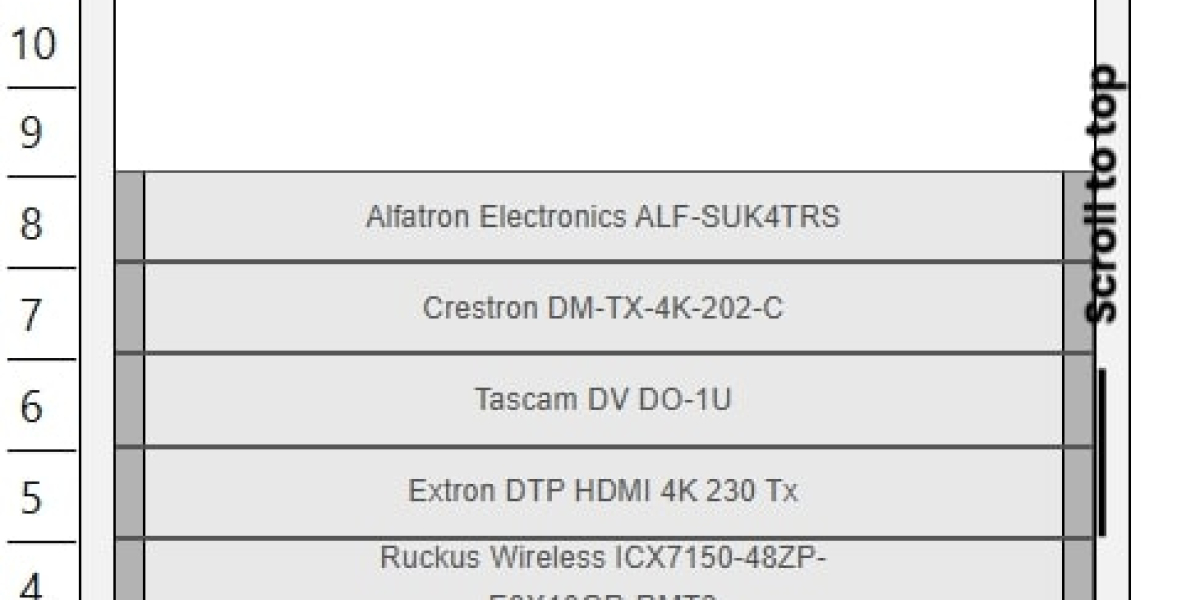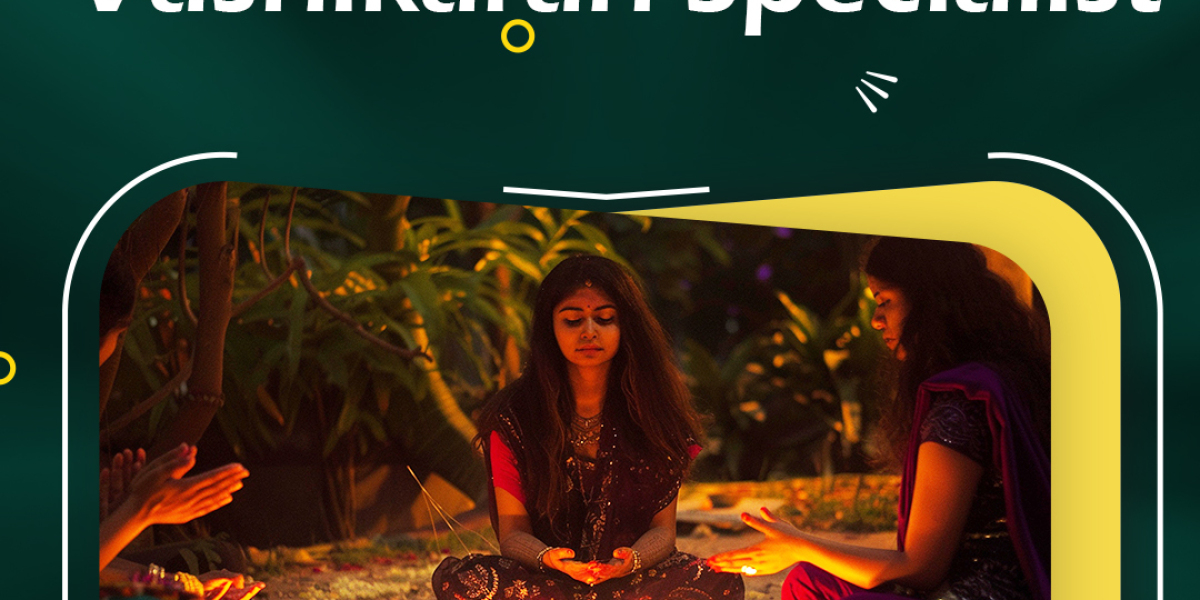XTEN-AV continues to lead the way in delivering smart tools that simplify complex IT and AV infrastructure management. For many organizations, designing and maintaining rack layouts is a team effort involving IT administrators, engineers, AV specialists, and facility managers. To make this collaboration effective, businesses need reliable rack diagram software that not only creates precise visualizations but also supports real-time teamwork.
In this blog, we will explore why rack diagram software is essential for teams, the features that enable better collaboration, and a list of the best options available today.
Why Teams Need Rack Diagram Software
Modern IT and AV environments are rarely managed by a single person. Data centers, server rooms, and enterprise networks require coordinated planning across multiple departments. A typical rack houses servers, switches, routers, storage devices, and power distribution units, all of which need to be arranged carefully to optimize cooling, power, and accessibility.
Without proper visualization and planning, teams face common challenges such as:
Miscommunication leading to installation errors
Inefficient space utilization
Overloaded power distribution
Complex cabling that makes troubleshooting difficult
Rack diagram software solves these problems by providing teams with visual layouts of racks, making collaboration easier and ensuring everyone has access to accurate and updated information.
Benefits of Rack Diagram Software for Teams
1. Improved Collaboration
Rack diagram software allows multiple team members to work on the same project simultaneously. Cloud-based platforms enable engineers, IT managers, and facility teams to share, edit, and review diagrams in real time. This eliminates delays caused by version mismatches and manual file sharing.
2. Clear Visualization
Diagrams provide a structured view of rack layouts, showing exactly where each device is placed. Teams can instantly identify available space, cooling paths, and cabling routes, reducing the risk of miscommunication.
3. Better Planning and Scalability
With rack diagram tools, teams can test different configurations before implementing changes. This flexibility allows organizations to plan for growth and ensure racks can accommodate new equipment without causing performance or maintenance issues.
4. Faster Troubleshooting and Maintenance
Accurate diagrams mean that maintenance staff can quickly locate and service equipment. Teams no longer waste time searching for devices or tracing cables, which reduces downtime and increases efficiency.
5. Enhanced Compliance and Documentation
Rack diagrams provide documentation that helps organizations meet industry standards and compliance requirements. Teams can maintain accurate records of equipment, connections, and changes, simplifying audits and inspections.
Key Features of Team-Friendly Rack Diagram Software
When evaluating rack diagram software for team use, it is important to look for features that support collaboration, accuracy, and scalability. The most valuable features include:
Multi-User Access – Allowing multiple team members to edit and update diagrams in real time.
Cloud-Based Collaboration – Ensuring teams can access diagrams from anywhere without needing local files.
Component Libraries – Preloaded equipment like servers, switches, and power units for faster and more accurate diagrams.
Layer Management – Separating power, network, and AV layers for clarity.
Version Control – Tracking changes to prevent conflicts and maintain an accurate history.
Integration with IT Tools – Connecting diagrams to CMDBs, monitoring software, and project management systems.
Scalability – Supporting both small server rooms and large-scale data centers.
Best Rack Diagram Software for Teams
1. XTEN-AV Rack Diagram Solutions
XTEN-AV provides powerful rack diagram tools built for collaboration. Its cloud-based platform allows teams to design, review, and edit diagrams in real time, ensuring accuracy and consistency across projects. With an extensive component library and advanced visualization features, XTEN-AV simplifies rack planning for IT and AV professionals. Integration with project management systems makes it even more valuable for organizations that require seamless coordination among multiple departments.
2. NetZoom
NetZoom is a popular choice for large-scale data centers. It offers an extensive equipment library and supports detailed documentation. Teams benefit from its ability to integrate with DCIM tools, allowing for better asset tracking and management. NetZoom is best suited for organizations that need both detailed rack diagrams and broader infrastructure management features.
3. Device42
Device42 combines rack diagramming with IT asset management and network mapping. Its collaborative features make it a strong option for teams managing multi-site infrastructure. By linking diagrams with real-time data, Device42 ensures that all team members are working with the most current information.
4. Sunbird DCIM
Sunbird provides a comprehensive rack diagramming solution that integrates with monitoring and management tools. Its cloud-based features enable teams to collaborate effectively while its visualization tools provide accurate and scalable rack layouts. Sunbird is particularly valuable for teams looking to connect diagramming with performance monitoring.
5. Rackwise DCiM X
Rackwise DCiM X offers both diagramming and advanced analytics for data centers. Teams can use it to design rack layouts while monitoring power usage, cooling, and equipment performance. Its multi-user features make it suitable for large organizations where multiple departments need access to the same diagrams.
How to Choose the Right Rack Diagram Software for Your Team
Selecting the right solution depends on your organization’s size, complexity, and specific needs. Here are key factors to consider:
Collaboration Requirements – If your team is distributed across multiple locations, cloud-based software is essential.
Scale of Operations – Large data centers may need DCIM integration, while smaller teams might prefer lightweight diagramming tools.
Ease of Use – Choose software that balances powerful features with a user-friendly interface.
Integration Capabilities – Ensure the software connects with existing IT management systems.
Cost and Value – Consider the licensing costs in relation to the time saved and errors reduced through better collaboration.
Best Practices for Teams Using Rack Diagram Software
Establish Clear Roles – Assign responsibilities for creating, reviewing, and updating diagrams.
Keep Diagrams Updated – Ensure that all changes in equipment or configuration are reflected promptly.
Use Layers for Clarity – Separate power, cooling, and network layers to reduce complexity.
Review Regularly – Hold team reviews to validate accuracy and ensure all members are aligned.
Plan for Growth – Use diagrams to allocate space for future expansion, avoiding frequent redesigns.
Conclusion
Rack diagram software is no longer a tool for individuals but a necessity for teams managing complex IT and AV environments. From planning to troubleshooting, accurate and collaborative diagrams ensure that organizations can operate efficiently, scale effectively, and maintain compliance.
XTEN-AV stands out as one of the best rack diagram software options for teams, thanks to its cloud-based collaboration, robust component library, and integration with project management tools. Alongside other strong platforms like NetZoom, Device42, Sunbird, and Rackwise, organizations have several options to meet their specific needs.
By adopting the right rack diagram software, teams can transform rack planning from a complicated task into a streamlined, collaborative process. Accurate diagrams mean fewer errors, faster maintenance, and an infrastructure ready to meet future challenges.
Read more: https://myliveroom.com/blogs/20363/Best-Rack-Layout-Software-for-Data-Centers