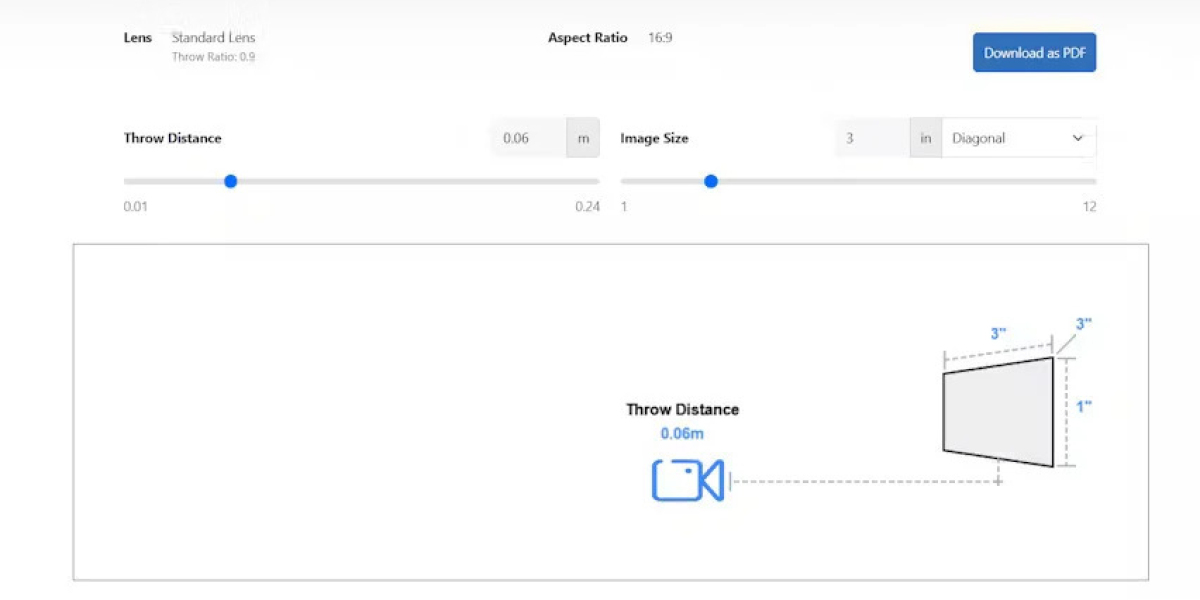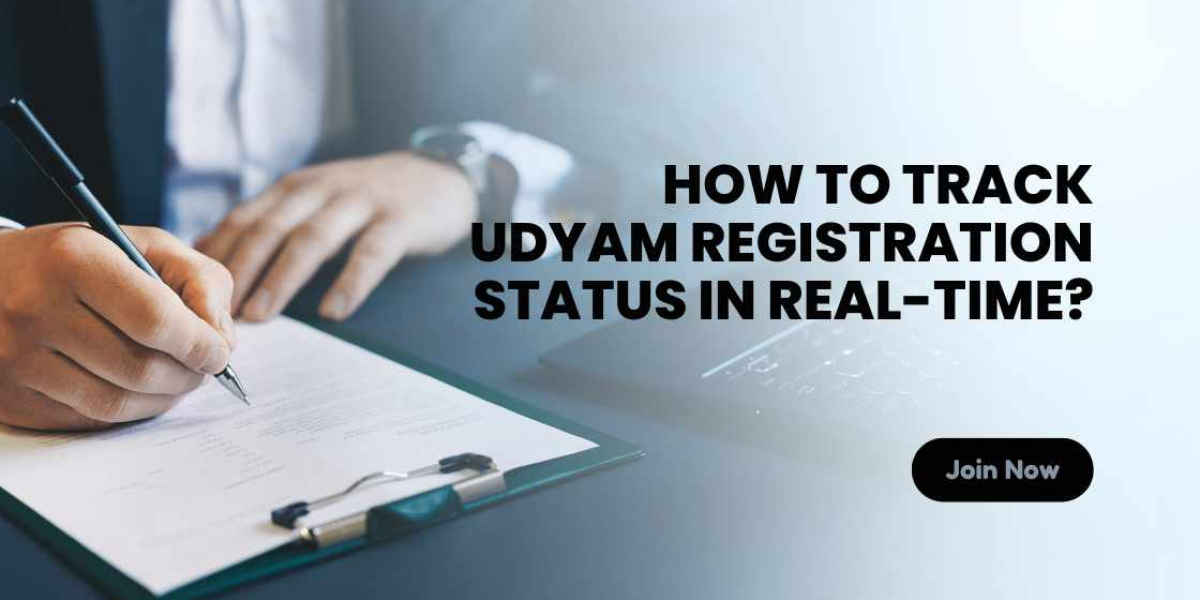Planning a projector installation requires careful consideration of multiple factors, and one of the most critical is the distance between the projector and the screen. This distance, often referred to as throw distance, directly affects image size, clarity, and overall viewing experience. Getting it wrong can lead to distorted images, undersized projections, or even wasted equipment investment. In today’s digital world, online projector screen distance tools have become essential for both professionals and enthusiasts who want precise, reliable results.
Understanding Projector Screen Distance
Projector screen distance is the measurement between the projector lens and the screen. It determines how large the image will appear and how well it aligns with the screen. Every projector has a specific throw ratio, which is the ratio of the throw distance to the image width. By understanding the throw ratio, you can calculate the optimal distance to achieve a desired image size.
For example, a projector with a throw ratio of 1.5 will require 1.5 feet of distance for every foot of image width. If you want a 100 inch wide image, the projector must be placed 150 inches away from the screen.
Throw distance calculations are important for all types of projectors, including standard throw, short throw, and ultra short throw models. Incorrect calculations can result in keystone distortion, poor image alignment, and reduced clarity. This is why using accurate online tools has become a standard practice in modern AV design.
What Makes a Projector Screen Distance Tool Accurate
Not all online tools are created equal. Accuracy depends on several factors:
1. Correct Throw Ratio Input
The tool must allow you to input the precise throw ratio of your projector. Some projectors have zoom lenses, offering a range of throw ratios. An accurate tool accounts for this range and calculates minimum and maximum distances.
2. Screen Dimensions and Aspect Ratio
The tool should let you input the exact screen width, height, or diagonal size and match the aspect ratio. Most modern projectors use 16:9, but some installations may require 16:10 or 4:3.
3. Projection Type
Short throw, ultra short throw, and standard throw projectors behave differently. The best tools consider the type of projector to provide exact recommendations.
4. Visual Representation
Accurate tools often provide a diagram showing projector placement relative to the screen. This helps users visualize the setup and ensures proper alignment.
5. Integration with Professional Design Tools
For AV professionals, the most accurate online calculators integrate with design platforms like XTEN-AV. This allows measurements to be incorporated into CAD drawings, room layouts, and professional project plans.
Popular Online Projector Screen Distance Tools
Several online tools have gained popularity for their accuracy and ease of use.
1. ProjectorCentral Throw Distance Calculator
ProjectorCentral is widely recognized for providing reliable and detailed information. Its throw distance calculator allows users to select a projector model, enter screen size, and get precise distance measurements. It also provides visual diagrams for better understanding.
2. Epson Projector Calculator
Epson’s online calculator is highly accurate for their projector models. It accounts for lens specifications, zoom ranges, and room constraints. Users can input screen dimensions and get exact placement recommendations.
3. BenQ Projector Calculator
BenQ offers a user-friendly online tool that calculates throw distance based on screen size and projector type. It includes options for short throw and ultra short throw projectors, making it versatile for different installation scenarios.
4. Optoma Projector Calculator
Optoma’s calculator provides accurate measurements and visual guides, helping users determine the correct distance for various screen sizes and room layouts. It is especially useful for classrooms, conference rooms, and home theaters.
5. Universal Online Calculators
Several universal calculators allow input of throw ratio and screen size to calculate projector distance regardless of brand. These are useful for integrators working with multiple projector models.
Why XTEN-AV Stands Out
While many online calculators are accurate for single projector placements, the most reliable and professional setups benefit from integration with AV design platforms. XTEN-AV provides an online projector screen distance tool that not only calculates optimal distance but also integrates with full AV design workflows.
With XTEN-AV, users can:
Enter room dimensions and projector specifications
Automatically calculate throw distance and screen size
Generate precise placement diagrams
Incorporate measurements into professional project layouts
Collaborate with team members using real-time updates
This level of integration ensures that calculations are not only accurate but also actionable, reducing installation errors and saving time. For AV professionals, XTEN-AV becomes more than a calculator; it is a full planning and design tool.
When to Use an Online Projector Screen Distance Tool
Using an online tool is essential in multiple scenarios:
1. Small Rooms and Compact Spaces
Short throw projectors require precise placement to fit limited spaces. Accurate calculations prevent overshooting the screen or unwanted shadows.
2. Home Theater Installations
For a cinematic experience at home, exact distance calculations ensure proper image size and comfortable viewing angles.
3. Large Venues
Auditoriums, conference rooms, and theaters may use multiple projectors. Accurate distance calculations ensure uniform coverage and alignment.
4. Custom Screen Sizes
Non-standard screens or custom installations benefit from precise measurement tools to avoid wasted space or installation errors.
5. Professional AV Projects
Integrators, consultants, and designers rely on accurate calculations to provide consistent, high-quality results for clients. Integration with platforms like XTEN-AV ensures calculations align with CAD drawings and project documentation.
Tips for Maximizing Accuracy
Even with online tools, follow these tips to achieve the best results:
Double-check the throw ratio in the projector’s specifications.
Use the correct aspect ratio for your screen.
Measure the room and consider obstacles that may affect placement.
If the projector has a zoom lens, calculate minimum and maximum distances.
Integrate calculations with professional AV design tools for comprehensive planning.
Conclusion
Determining the correct projector screen distance is vital for achieving a high-quality visual experience. Online tools provide fast, accurate, and user-friendly methods to calculate throw distance and screen size. While brand-specific calculators from Epson, BenQ, Optoma, and ProjectorCentral are highly reliable, the most professional and accurate solution comes from integrated platforms like XTEN-AV.
By combining precise calculations with full AV design capabilities, XTEN-AV ensures that every installation, whether a small home theater or a large commercial venue, is executed flawlessly. Using an online projector screen distance tool not only saves time but also guarantees the best possible viewing experience for any space.
Read more: https://zekond.com/read-blog/264083